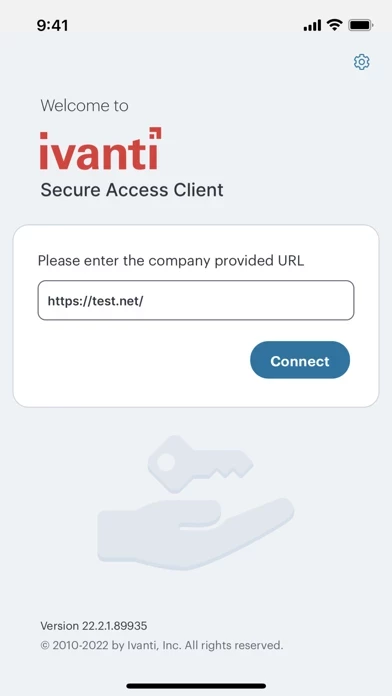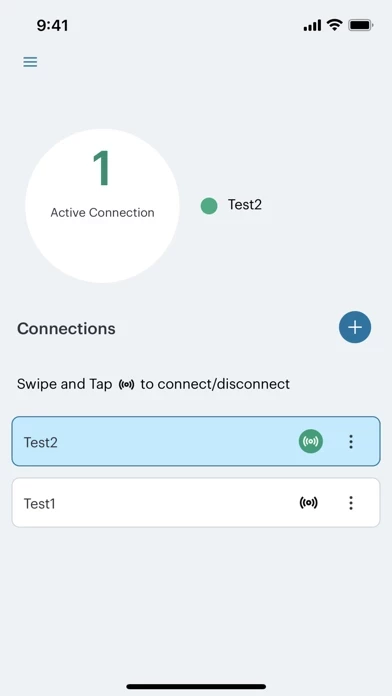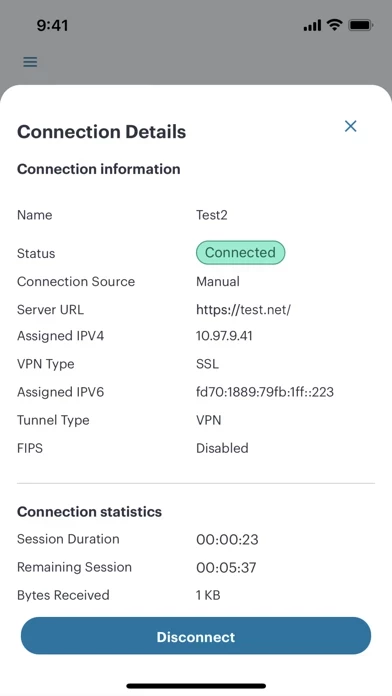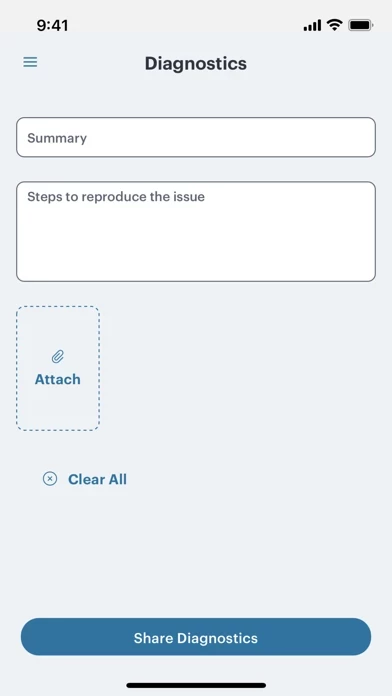Ivanti Secure Access Client Reviews
Published by Pulse Secure LLC on 2025-05-20🏷️ About: Ivanti Secure Access Client, formerly known as Pulse Secure Client, is an iOS app that provides secure connectivity over SSL VPN to corporate applications and data from anywhere, at any time. It allows users to connect securely to corporate SSL VPN gateway and gain instant access to business applications and networked data from wherever they are. The app is recommended to be deployed through MDM solutions to help the admin control the Ivanti Secure Access Client deployed on the endpoints.