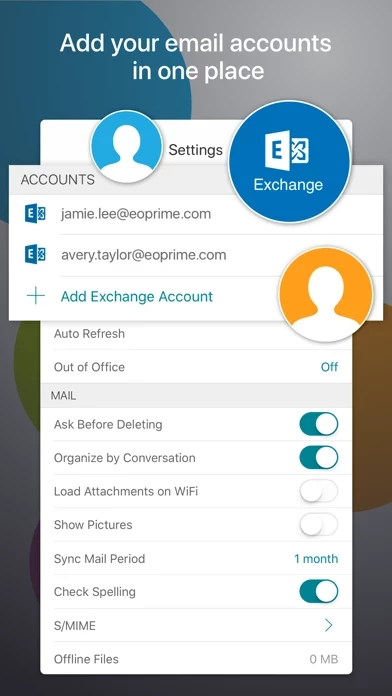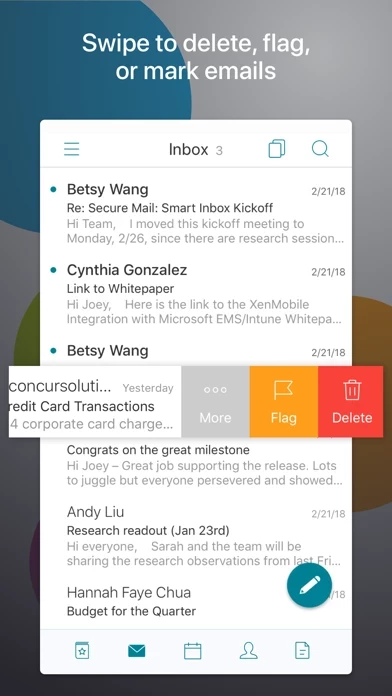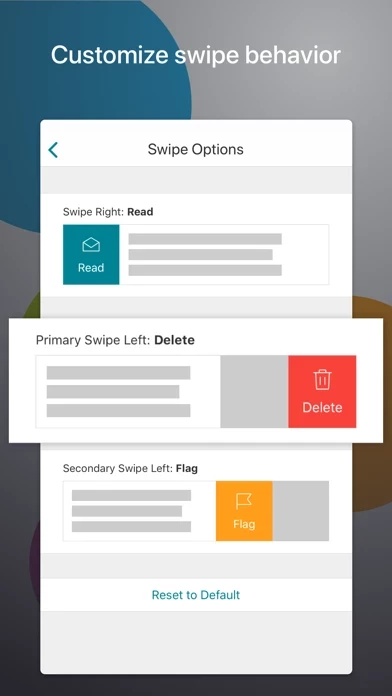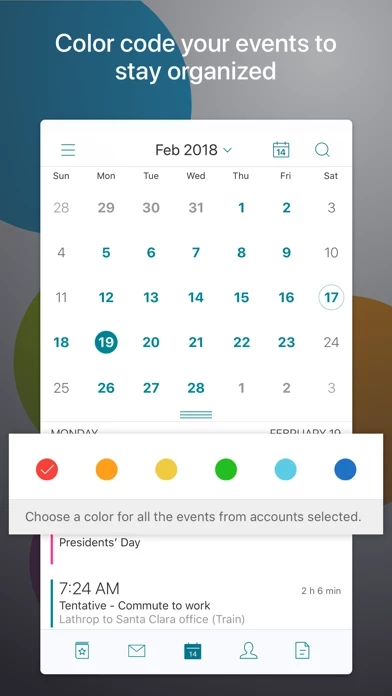Accessing from my personal phone, wirelessly on the outside, or once on the WiFi inside a SC Facility, everything works great. I’m able to send pictures applicable to situational problems/needs on the fly, and email conversations work well.
Every once in a while CitrixSecureMail asks me to reenter my pin in a very wonky way, and I wish it were possible to open a PDF and send from the open PDF(on PC, this function is avail in the “File” dropdown) not a dealbreaker though.
On my personal device I use OneNote, Outlook, Excel Viewer and Word Viewer. From this device, they all work well enough between sitting at a PC that I don’t miss anything, can respond quickly, and no longer really have a need to carry pen/paper, as everything syncs with OneDrive/J drive. No idea how it works, but it does!!!