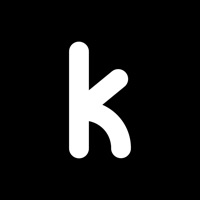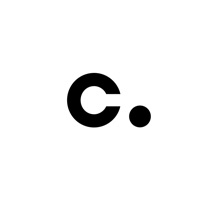Canon Camera Connect Status
Are you having issues? Select the issue you are having below and provide feedback to Canon Camera Connect.
Problems reported in the last 24 hours
Summary of Canon Camera Connect Problems 🔥
- Videos are typically unable to be played
- Complicated to configure
- App crashes when scrolling through images
- WiFi connection drops and refuses to connect
- Printer/scanner does not offer a solitary working function
- Have to download a dozen or so FREE apps to failing alongside the corresponding printer scanner
📋 20 Reported Issues:
Fino a 3 settimane fa mi funzionava correttamente il trasferimento foto dalla macchina Canon powershot g9X mark II max allo smartphone. All'improvviso ha smesso di funzionare. Azioni la fotocamera e il wifi, metto sul cellulare il wifi della macchina e mi dà per un attimo connessa e subito dopo connessione fallita. Ho già provato a disinstallare e reinstallare l'app ma continua a non funzionare
I have been using the canon connect app for at least 4 years with no problems I can no longer pair my camera with my tablet (android) I have tried uninstalling and reinstalling the app no .I tried resetting the camera wi fi I don't know what else yo do I've just comeback from holiday and want to get my photos onto my tablet
the Canon Connect app seemed to work well for about a two weeks, then it's been impossible to get it to work. I've uninstalled/reinstalled on the phone several times, and cleared data in the camera several times,... no go. This needs to fixed! Canon R5 & Android.
Can’t connect to camera despite using this app for 4+ years. It all stopped working as soon as I updated the app,
Been trying the whole day to connect my eos2000D and my iphone 11. idk what i haven't tried now. i give up. is the app down? is it the new ios update? this sucks.
What a useless pice of software - I've spent hours trying fully setup Camera Connect and thought I have know connected bluetooth it just won't connect wifi no matter which option I choose. Canon you might have greta cameras but this app needs a major review its just far too complex to set up.
I have not been able to connect my Canon EOS 80D to my iphone to transfer photos. The wi-fi was not staying connected. I uninstalled and reinstalled the app, re-booted my phone, and re-set camera wi-fi. I unregistered my camera but now can't re-register it. It keeps bringing me to the wi-fi connect page when I select my camera model. I rely on this app for shooting high school athletics.
My issue is the same as that reported by Corey Parsons 3 months ago: I have a wireless connection to the camera, but I can't get any further. The screen is just frozen on the register camera icon and I can't get past this to the menu to transfer the photos from the camera to the iphone. This is the first time I've tried to transfer photos for a while as I've had problems for the last year or so. Prior to this, I was using canon connect for years with no problems. This is now very frustrating as when working it is a very good and easy app.
Camera (sx730hs) will no longer connect with iPhone. Problem began today. I’ve uninstalled and reinstalled the app. I attempt pairing but the wheel spins forever.
I can no longer connect R5 or R5c to Canon Connect app. I used to but be able to with persistence but no longer. I called Canon support 2x. They said they are aware this as a common issue and aren”working on it”. Please fix Canon!! My clients and I rely on this feature!
I have upgraded from iPhone 12 Pro (iOS 16,1.2) to iPhone 14 Pro (iOS 16.2) and transferred content from old phone to new phone. When I tried to connect my PowerShot SX530 HS using CameraConnect it wouldn't work. I deleted my camera from the app on the new phone and have reset the WiFi settings on the camera. I have also tried deleting the app and reinstalling it. Now it won't allow me to register my camera on the new phone. I have Googled various video tutorials regarding registering the camera and follow the instructions on the app, but to no avail. : ( It works perfectly on my old iPhone and don't want to erase my new phone and transfer again from the old phone if I don't have to. Anyone got any ideas please? Thanks
This app does not work for me at all either with blue tooth or wi fi. Is there some other way to get photos from my old canon G7x Mach II onto my iPhone or ipad
I have an iPhone latest IOS and now I’m unable to connect to my EOS 70D. I have deleted and reinstalled the app gets to connect to IPhone and stops
Updated iPhone to the new iOS and now cannon connect will not work properly. It show’s to be connected, but won’t let me go any further. It just keeps making re register my camera over and over. I’ve been using canon connect for years with no problems till now.
I can access the wifi so I can connect my camera to my phone but I cannot access my photos from my camera to my phone. I have not had an issue with these before it has only been recently that it has happened I tried turning off both devices and then turned them back and nothing. This started happening with this new update and I hope I can get an answer back because I use my camera for school.
HELP! Camera Connect for Android is not working with my Canon PowerShot SX540 HS. It has worked for a year now it won't connect. It's not a wifi issue because the other image.canon works. But is awful compared to Camera Connect. Was this disabled? What can I do?!
Canon M50 not connecting WiFi to Pixel 6 pro with Android 13.
Location information Begin logging Is not working
Everytime I connect my camera, I go to tap “Images on Camera” and it freezes on me. I reset Wi-Fi settings on both my camera and my phone.
I have loaded the Canon Connect App on a Samsung A3 smartphone. (Android 5.02 OS) When trying to connect the smartphone with the Powershot Zoom camera in the App's Easy Connection Guide, the App's list of available cameras to connect to does not show the Powershot Zoom camera in the list of Canon cameras from which to select. Please advise how to remedy this. Thank you. Kevin.
Have a Problem with Canon Camera Connect? Report Issue
Common Canon Camera Connect Problems & Solutions. Troubleshooting Guide
Contact Support
Verified email ✔✔
E-Mail: cameraconnect@mail.canon
Website: 🌍 Visit Canon Camera Connect Website
Privacy Policy: https://global.canon/en/privacy/apps.html
Developer: Canon Inc.
‼️ Outages Happening Right Now
-
May 14, 2025, 06:02 AM
a user from Novi Travnik, Bosnia and Herzegovina reported problems with Canon Camera Connect : Not working
-
May 11, 2025, 03:25 PM
a user from Marseille, France reported problems with Canon Camera Connect : Login
-
May 03, 2025, 05:51 PM
a user from Hamburg, Germany reported problems with Canon Camera Connect : Not working
-
May 03, 2025, 07:56 AM
a user from Paris, France reported problems with Canon Camera Connect : Not working
-
May 02, 2025, 08:05 AM
a user from Beaumont-le-Roger, France reported problems with Canon Camera Connect : Not working
-
May 02, 2025, 06:52 AM
a user from Berlin, Germany reported problems with Canon Camera Connect : Not working
-
Apr 28, 2025, 07:04 PM
a user from Nantes, France reported problems with Canon Camera Connect : Not working
-
Apr 13, 2025, 04:51 PM
a user from Limonest, France reported problems with Canon Camera Connect : Login
-
Apr 04, 2025, 10:08 PM
a user from Mislata, Spain reported problems with Canon Camera Connect : Not working
-
Apr 04, 2025, 07:52 AM
a user from Oberkirch, Germany reported problems with Canon Camera Connect : Not working
-
Started 10 minutes ago
-
Started 28 minutes ago
-
Started 31 minutes ago
-
Started 37 minutes ago
-
Started 39 minutes ago
-
Started 41 minutes ago
-
Started 41 minutes ago