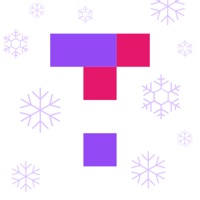Contact Seesaw Support
Company Name: Seesaw Learning, Inc.
About: Seesaw is a platform for student engagement.
Headquarters: San Francisco, California, United States.
Seesaw Customer Service 💢
The following contact options are available: Pricing Information, Support, General Help, and Press Information/New Coverage (to guage reputation). Discover which options are the fastest to get your customer service issues resolved.
NOTE: If the links below doesn't work for you, Please go directly to the Homepage of Seesaw Learning, Inc.
Verified email ✔✔
E-Mail: help@seesaw.me
Website: 🌍 Visit Seesaw Website
Privacy Policy: http://web.seesaw.me/privacy-policy
Developer: Seesaw Learning
More Matches
Get Pricing Info for SeesawContact Seesaw! Or Contact Support
Need help using Seesaw? Try their Help Center now!
Seesaw in the News!
Social Support and Contacts
Seesaw on Facebook!
Seesaw on Twitter!
Seesaw on LinkedIn!
3 Most reported problems 😔💔
Seesaw is stupid, TEACHERS PLEASE READ
by Shapeshifetr
Hello! Those of you who think Seesaw has a perfect Instagram- like setup, and super fun and easy, you are wrong! Seesaw is annoying. The computer Seesaw is better than the app one, but they are still stupid. Teachers, kids are allow to make random videos. Just imagine the inappropriate issues your trouble-making kiddos would do! Plus, there’s no preset comments. Those trouble-making kiddos in your class could swear or hurt someone’s feelings. It also encourages kids to sneak and watch classmate’s videos instead of doing work. There’s no way to ban video making. Kids reading this, you don’t want to have Seesaw, it’s little-kiddie. The grade ranges that do enjoy it is K-1, 2nd+ just hate it. Schoolagy (did I spell it right?) is more ages 3rd grade + and is perfect! It’s harder to make videos than just tapping a button, and you can like videos. Kids have fun doing that. Teachers can also make great videos. Teachers, if you prefer Microsoft Stream, when you are showing your students how to get to it, there will be a little button in the corner to view the video on Microsoft Stream! Teachers, video making on Schoolagy (if I didn’t spell it write, I’m sorry) is amazing. Do scratchy sound issues like on Seesaw. If you are a K-1 teacher, use Seesaw (it’s the best you got) Thank you for reading
Buggy and Unreliable
by Mmmmmqwerty
Our school uses Seesaw for managing remote school work. However we (techie adult included) are having a hard time submitting homework. I get “Error. Item not found.” Seriously, couldn’t you catch these errors and handle them gracefully for grade school kids? It had come to a point where I needed to help my son redo his hard work because we couldn’t submit and had to redo the work. Couldn’t you at least save the work locally (on device) so we can recover previous work? The most frequent issue is that my son finished all his art work and then he cannot record audio (pause button is showing instead of microphone) and again he’s stuck and we have to redo the work. Such a frustrating and unreliable app. And it’s only the 3rd day of school. This app makes remote learning frustrating. Screenshot is more reliable.
Decent for distance learning
by Anomly1
Like many, I’m sure, I have been using the Seesaw app for distance learning during the Covid-19 pandemic. Overall, the app has been beneficial for the teachers to share the lesson plans and we utilize the app similar to a social media (FB) platform by responding to the teacher’s posts with the completed assignments.
Unfortunately , this is also why I only rate the app 3 stars. The issue is that once I’ve responded to an activity posted by the teacher, there are no indicators that the particular assignment was completed/responded by me resulting in a lot of time spent searching through activities that need to be completed. I liken this issue to having read an email in Outlook and then going back later for that one email but all emails are marked as “unread”.
It would be excellent if the developer were to create a means for the completed assignments to be highlighted that it has been responded to/completed. Further, it would be additionally helpful if the app indicated that the instructor reviewed the students work and whether it needed to be redone.
Have a Problem with Seesaw? Report Issue
Why should I report an Issue with Seesaw?
- Pulling issues faced by users like you is a good way to draw attention of Seesaw to your problem using the strength of crowds. We have over 1,000,000 users and companies will listen to us.
- We have developed a system that will try to get in touch with a company once an issue is reported and with lots of issues reported, companies will definitely listen.
- Importantly, customers can learn from other customers in case the issue is a common problem that has been solved before.
- If you are a Seesaw customer and are running into a problem, Justuseapp might not be the fastest and most effective way for you to solve the problem but at least you can warn others off using Seesaw.