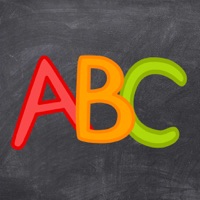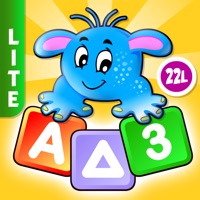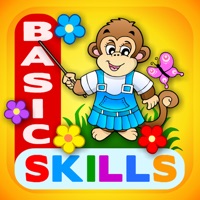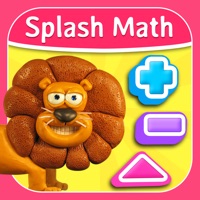Contact Noggin Preschool Learning App Support
Company Name: Nickelodeon
About: Nickelodeon, a cable and satellite television network, features animated shows, movies, comedies,
and programs aimed at children.
Headquarters: London, England, United Kingdom.
Noggin Preschool Learning App Customer Service 💢
The following contact options are available: Pricing Information, Support, General Help, and Press Information/New Coverage (to guage reputation). Discover which options are the fastest to get your customer service issues resolved.
NOTE: If the links below doesn't work for you, Please go directly to the Homepage of Nickelodeon
Verified email ✔✔
E-Mail: support@noggin.com
Website: 🌍 Visit Noggin Preschool Learning App Website
Privacy Policy: http://www.nickjr.com/privacy-policy/
Developer: Nickelodeon
More Matches
Get Pricing Info for NickelodeonContact Nickelodeon! Or Contact Support
Need help using Nickelodeon? Try their Help Center now!
Nickelodeon in the News!
Social Support and Contacts
Nickelodeon on Facebook!
Nickelodeon on Twitter!
Nickelodeon on LinkedIn!
Privacy & Terms:
6 Most reported problems 😔💔
I want to cancel the subscription, and it’s being very very difficult to figure out how to cancel it.
I would like to cancel this app. I have tried to access it with my email account. It says my email is incorrect My granddaughter has enjoyed noggin but has outgrown the need for it please cancel
I need some assistance if I can. To completely disconnect the account. I’ve recently been getting charged monthly for this app my son no longer uses we don’t have a subscription anymore. However I just need some assistance in removing it quickly.
Locks up all the time
by Michaelhsu
The iOS version of this app is absolutely inferior to the Fire TV version. First, the videos frequently lock up and my kids are frequently frustrated with staring at a black screen with a circular arrow spinning endlessly. This only happens on my Apple TV HD but not on my Fire TV 4K. Second the organization of shows is absolute garbage compared to the Fire TV version. The iOS version just displays a bunch of shows in a linear order with no particular set order interspersed with random music videos. At least the Fire TV version has it arranged by seasons so you can consistently figure out how to find the next episodes instead of constantly scrolling until you find the episodes you want. Overall I’ve found the Apple TV version of Noggin to be awful after using it on a Fire TV. Their Apple TV developers need to try a lot harder.
Wants me to pay for multiple subscriptions
by CCmama1
To start this really is a good app for little kids. My 3yo son loved it. I recently cut cable and went a different direction. In doing that the kids lost nick and nick jr. so I thought this would be a good alternative. And it was, until I realized in order to have it on our iPad and out fire stick I have to pay for two subscriptions. Not happening. Why on earth is there not a way to set up an account and log into multiple devices!?! I will not pay almost $16 a month for this. As soon as the month is up I have already paid for through our fire stick I’m cancelling that too. I’ll be posting the same review through them as well. I’m at 100% disappointed in this. Please stop being so greedy. I’ll gladly pay for a subscription when/if this is ever changed. But until then they have lost my business.
Cord Cutter miss out
by Cyberorchid
Update: after the developer response and updating the iPad app it is possible to authenticate via an AppleTV channels subscription. However; the Noggin app for Apple TV does not recognize the subscription and asks you to purchase the separate one. The app is clearly designed to be easy to navigate for kids (which is not the case for Apple TV Channels where you basically need to know exactly what it is you’re trying to watch instead of being able to browse and choose with kid friendly graphics and menus) Its possible to access content but not convenient. They could just fold in the same authentication to both apps.
+++++++++++
I had a cable subscription and my kids could use the Nick Jr app to both watch episodes and play games. My login worked across all our streaming devices to watch on the TV too.
With Noggin, you can either subscribe to the channel and that will give you access to the tv shows across all your devices but no games or interactive content, OR you can subscribe to the Noggin preschool app, which will give you all the games my kids love and you can watch videos, but only on that app. Since we use a firestick and Apple decives our only option to be able to watch episodes everywhere is with the channel subscription.
I don’t understand why they would split this out into 2 separate things. If you’re paying a monthly fee you should be able to authenticate your login on any Noggin app.
Have a Problem with Noggin Preschool Learning App? Report Issue
Why should I report an Issue with Noggin Preschool Learning App?
- Pulling issues faced by users like you is a good way to draw attention of Noggin Preschool Learning App to your problem using the strength of crowds. We have over 1,000,000 users and companies will listen to us.
- We have developed a system that will try to get in touch with a company once an issue is reported and with lots of issues reported, companies will definitely listen.
- Importantly, customers can learn from other customers in case the issue is a common problem that has been solved before.
- If you are a Noggin Preschool Learning App customer and are running into a problem, Justuseapp might not be the fastest and most effective way for you to solve the problem but at least you can warn others off using Noggin Preschool Learning App.