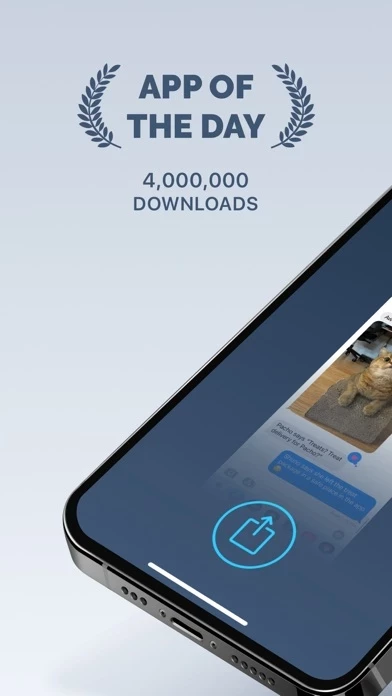If it worked, it would be a good app.
But for me, it does not work, therefore,
I cannot say, without betraying my honesty, that this is a good app.
I do not know, if also, in addition to being a not good app, is this a bad app?
Two things can be true at once my dear fellow.
Whhich is whhy, or shall I say, thusly, I shall only say, that it is not a good app.
Or maybe I don’t get it because “who decides what’s good or bad man? It’s like, decisions, in themselves, are a form of discrimination, against the ‘not chosen’, ya know what I mean bro? It’s all 1s and 0s brother”.
Or maybe it’s a software compatibility issue and Apple is to blame, but Apple is like, so cool, I wouldn’t ever speak bad about them, because, I like them so frickin’ much. I treasure Apple and the ever loving entrepreneurial spirit of our beloved Steve Jobs.
So what’s wrong with Tailor ?
It doesn’t work well on iOS 14.
How not?
can’t select the from photos, which screenshots you want to stitch together.
Only immediately after you snap the screenshots, will Tailor allow you to choose the images to open.
Like my wise old grandpa use to say when he was reviewing apps like he always did,
”if ya cant open no files, ya sure as shoot can’t edit no files.”