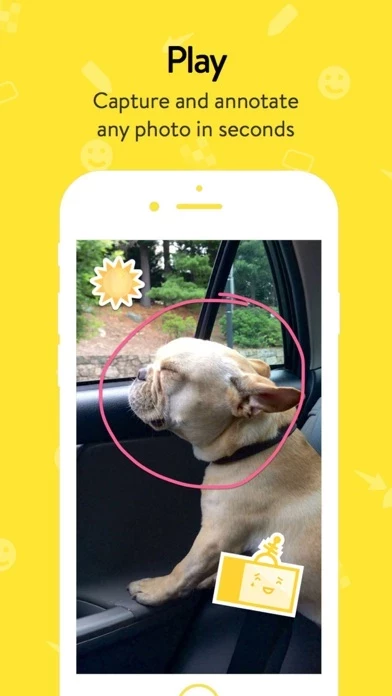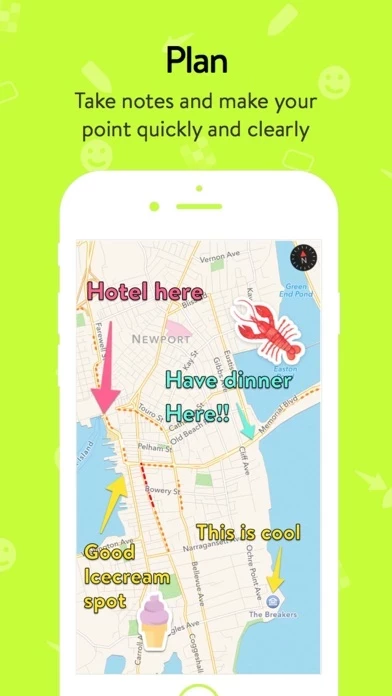Annotate Reviews
Published by Linebreak on 2015-07-29🏷️ About: "This app is a must have” — David Wiltson Annotate is the simplest way to capture, annotate and save or share photos and screenshots. FEATURES Snap a photo or select an image from your camera roll, then dress it up with stickers and annotate it with arrows, text, and the pen tool.