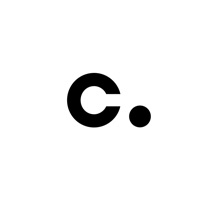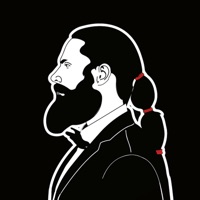codeSpark Status
Are you having issues? Select the issue you are having below and provide feedback to codeSpark.
Problems reported in the last 24 hours
Summary of codeSpark Problems 🔥
- First page doesn't lead to anywhere
- Repetitive filling out of birthdate
- Teacher page leads nowhere
- Parent page doesn't recognize sign in
- Labyrinth of repetitive actions
- Unsubscribing the application
- Unable to redeem lifetime membership
📋 3 Reported Issues:
My screen is frozen and nothing is working. I can not close the tab though
When I try to watch my story it says loading scene but never actually loads.
I created a story with 18 slides, and on the 15th slide, I coded that after everything the slide changes automatically. Now, its stuck at the 15th slide and I can't edit it or unpublish it. It is extremely frustrating that I cannot edit something I already published, and now I can't look at the next slides which I worked hard on.
Have a Problem with codeSpark - Coding for Kids? Report Issue
Common codeSpark Problems & Solutions. Troubleshooting Guide
Contact Support
Verified email ✔✔
E-Mail: support@codespark.com
Website: 🌍 Visit codeSpark Website
Privacy Policy: https://codespark.com/privacy
Developer: codeSpark
‼️ Outages Happening Right Now
-
Jun 05, 2025, 01:27 AM
a user from Park City, United States reported problems with codeSpark : Not working
-
Started 9 minutes ago
-
Started 12 minutes ago
-
Started 18 minutes ago
-
Started 20 minutes ago
-
Started 22 minutes ago
-
Started 22 minutes ago
-
Started 23 minutes ago