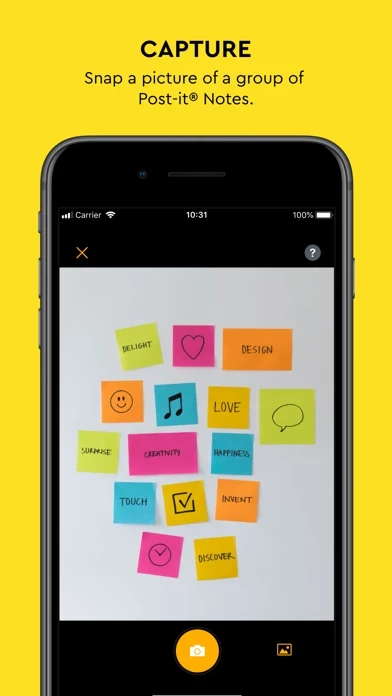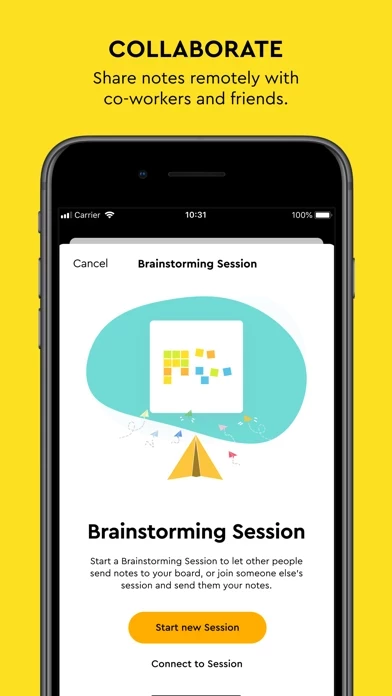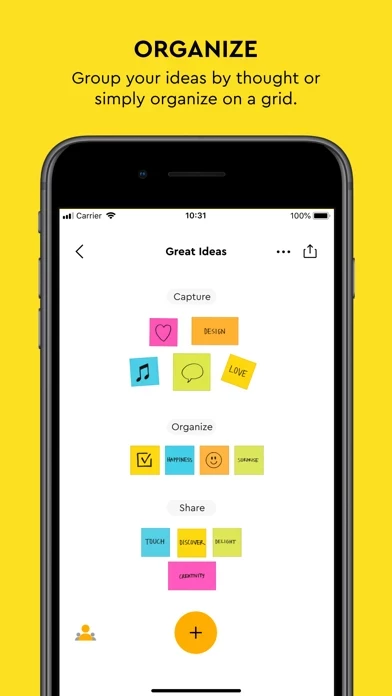Post it Overview
Collaborate and share notes with co-workers, teachers and friends, or export to your favorite apps and cloud services—including Miro, Trello, Dropbox, iCloud, PowerPoint, Excel, PDF, and more.
If you work from home or as a student in remote learning, use the Post-it® App to share your ideas with co-workers, structure your assignments and share them with your teacher, or create colorful calendars and share them with your friends.
You can capture Post-it® Notes with your iPhone and edit the board on your Mac before you share with your team.
• Connect and share ideas from anywhere with co-workers and friends, whether it be a workshop, a brainstorm or you simply want to share notes with each other.
Official Screenshots
Product Details and Description of
Use Post-it® Notes anywhere and anytime. Post-it® App brings the simplicity of Post-it® Notes to your iPhone, iPad and Mac. Whether you use Post-it® Notes for teamwork and collaboration, or for reminders and personal note taking, Post-it® App helps you keep the momentum going. If you work from home or as a student in remote learning, use the Post-it® App to share your ideas with co-workers, structure your assignments and share them with your teacher, or create colorful calendars and share them with your friends. Simply capture analog notes with your camera or create digital notes right on your device. Arrange, refine and organize ideas anyway you see fit. Collaborate and share notes with co-workers, teachers and friends, or export to your favorite apps and cloud services—including Miro, Trello, Dropbox, iCloud, PowerPoint, Excel, PDF, and more. Post-it® App features: • Connect and share ideas from anywhere with co-workers and friends, whether it be a workshop, a brainstorm or you simply want to share notes with each other. • Capture more than 200 Post-it® Notes at a time with your camera. All our popular note sizes are supported. • Transcribe your notes automatically using Handwriting Recognition. Great for search and exports. • Draw, erase, type and change the color of your notes using powerful editing tools. • Organize your way—group your ideas by thought or simply organize on a grid. • Share to your favorite formats and cloud services to continue working on your ideas digitally—supports Miro, Trello, Dropbox, PowerPoint, Excel, PDF, and more. • Use our widget to put your most important notes directly on your home screen. • Keep your notes and boards in sync across all your Apple devices with iCloud. You can capture Post-it® Notes with your iPhone and edit the board on your Mac before you share with your team. Learn more about Post-it® App at post-it.com/app
Top Reviews
By emmiesunshine
I’m kind of obsessed...
I thought this app would be kind of useless... but it’s been kind of life-changing. I have a color-coded board of 250+ post-its I’m using to organize everything my team is doing at work. I have calendars and lists and reminders, but especially for nebulous ideas, conversation-planning, brain-storming, long-term ideas that I can’t just check off on a list... I love being able to see everything visually (even if it’s kind of giving me heartburn to see 250+ things I have to do). I can even share with my team when I want to. The app is great for note-taking, too. I can organize notes on different research topics or ideas according to subject matter, so I can synthesize from different sources without flipping through a thousand pages in a notebook. The best part is having everything in my phone. Nothing to lose, nothing to flip through, nothing to carry around. There are plenty of color options, but I would love a few more. And I’d like an option to just duplicate a post-it. Sometimes I just need the same idea in more than one place! Or even an option to move a group of post-its to its own board when an idea gets bigger than you thought.
By Agent619
Surprised how good it is
Not only does it handle really well. It supports an assortment of exporting tools. Files types like pdf, csv or even full blown app exports for powerpoint and even Trello for you kanban users out there. I like it a lot actually. Now if you guys created a printer that could be loaded with sticky notes and have the thing print all my cards onto physical cards....we’d be in the best of both worlds. Because now I can still purchase and support physical cards on the fly and be able to just generate a board instantly and I would still be comfortable working on my digital or physical platform. An even better idea would be to have a company that already houses your product, like office depot, offer this ability as a feature for the public. That way we can come in store, win for them and print our boards or cards out as needed with a specialized printer. Numerous wins here. The camera feature already has the other end showed up in case we want to convert to digital from physical. But the reverse is needed to close the loop and make this app fully functional in a more practical setting. Please add to roadmap. I think this would boost revenue on all fronts and could even become the next trend of how notes and boards are made. Post it boards can even be developed with specialized fields in place just for this app. The ability to mass print cards in the stores would be awesome.
By dahliaesque
Wonderful idea and execution
It’s a great accompaniment to post-its. Very well designed, and now there’s an easy way to digitize all of those paper post-its, so you can still jot notes down on paper and then quickly photograph them with this up. Aesthetically appealing, and surprisingly well executed. Only thing I can think of is if you could move/copy post-its between boards; and OCR. The iCloud backup is good, but I wish it would be a bit closer to instantaneous if you have this App on multiple devices - I have it on my iPhone and my iPad, I tend to use the iPhone camera and it’s convenient, but I prefer annotating them on my iPad with the pencil. Sometimes there’s a significant lag, yes you can always airdrop them to your other device, but that can create duplicate boards - and for some reason individual post-its don’t airdrop (in post-it board format) and a board can get too large to airdrop, which isn’t super difficult especially if you do what I do and have a board per week of post-it activity (and I use post-its avidly at work); So that’s what I wish they’d fix in one of their updates and adding the other two features mentioned would be nice *hint, hint* to the App developers. But this is fantastic!