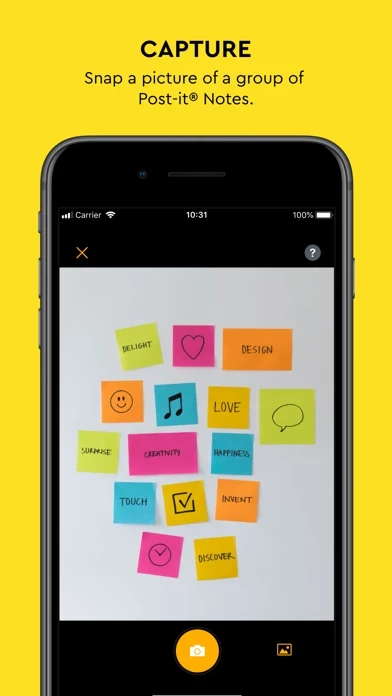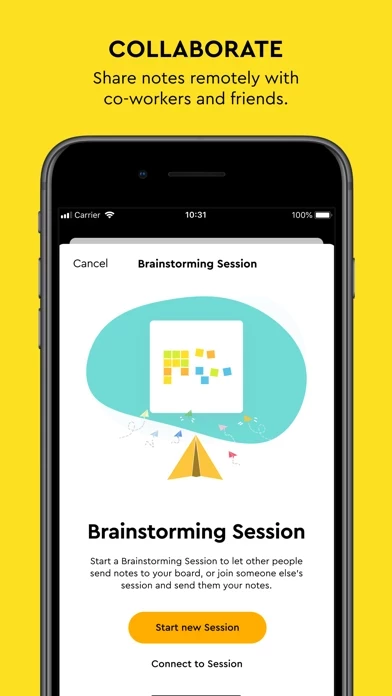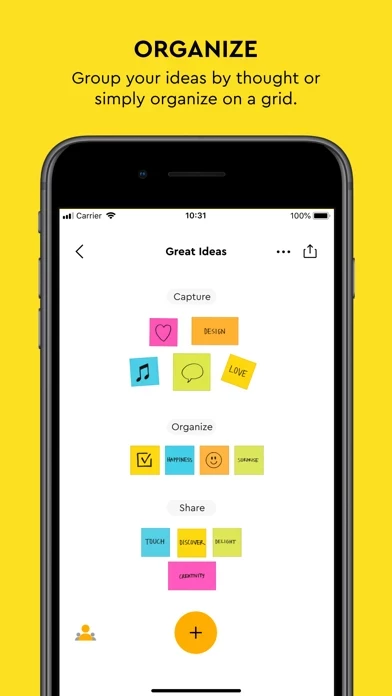Post it Übersicht
Collaborate and share notes with co-workers, teachers and friends, or export to your favorite apps and cloud services—including Miro, Trello, Dropbox, iCloud, PowerPoint, Excel, PDF, and more.
If you work from home or as a student in remote learning, use the Post-it® App to share your ideas with co-workers, structure your assignments and share them with your teacher, or create colorful calendars and share them with your friends.
You can capture Post-it® Notes with your iPhone and edit the board on your Mac before you share with your team.
• Connect and share ideas from anywhere with co-workers and friends, whether it be a workshop, a brainstorm or you simply want to share notes with each other.
Offizielle Bildschirmfotos
Produkt einzelheiten und Beschreibung von
Use Post-it® Notes anywhere and anytime. Post-it® App brings the simplicity of Post-it® Notes to your iPhone, iPad and Mac. Whether you use Post-it® Notes for teamwork and collaboration, or for reminders and personal note taking, Post-it® App helps you keep the momentum going. If you work from home or as a student in remote learning, use the Post-it® App to share your ideas with co-workers, structure your assignments and share them with your teacher, or create colorful calendars and share them with your friends. Simply capture analog notes with your camera or create digital notes right on your device. Arrange, refine and organize ideas anyway you see fit. Collaborate and share notes with co-workers, teachers and friends, or export to your favorite apps and cloud services—including Miro, Trello, Dropbox, iCloud, PowerPoint, Excel, PDF, and more. Post-it® App features: • Connect and share ideas from anywhere with co-workers and friends, whether it be a workshop, a brainstorm or you simply want to share notes with each other. • Capture more than 200 Post-it® Notes at a time with your camera. All our popular note sizes are supported. • Transcribe your notes automatically using Handwriting Recognition. Great for search and exports. • Draw, erase, type and change the color of your notes using powerful editing tools. • Organize your way—group your ideas by thought or simply organize on a grid. • Share to your favorite formats and cloud services to continue working on your ideas digitally—supports Miro, Trello, Dropbox, PowerPoint, Excel, PDF, and more. • Use our widget to put your most important notes directly on your home screen. • Keep your notes and boards in sync across all your Apple devices with iCloud. You can capture Post-it® Notes with your iPhone and edit the board on your Mac before you share with your team. Learn more about Post-it® App at post-it.com/app
Oben Erfahrungen und Bewertung
durch Carofi
Sehr schönes Potenzial!
Nach dem Workshop die Boards fotografiert - umwandeln und exportieren. Als Pdf, Excel, Powerpoint, nach Trello... Funktioniert sehr gut. Ok, das rechteckige Format fehlt noch und natürlich wäre Schrifterkennung toll... aber das könnte ja zukünftig kommen. Das was die App jetzt schon kann funktioniert gut. (Ich hoffe natürlich auf mehr ;-) )
durch Chris Bli
Eine der besten Apps für die Arbeit
Ich nutze die App in der Projektarbeit für Process Mappings und bin restlos begeistert! Die meisten Post-its werden direkt erkannt und die Wenigen, die nicht erkannt werden, lassen sich sehr einfach durch antippen hinzufügen. Auch das Zusammenführen mehrerer Bilder ist kein Problem. Das Exportieren als PDF oder .pptx ist sehr hilfreich für das erstellen von Ergebnispräsentationen. Kaum habe ich die App in meinem Team vorgestellt, laden und nutzen diese App jetzt auch alle meine Kollegen. Ich werde mir wohl auch die Pro-Version kaufen und kann diese App daher nur wärmstens empfehlen!
durch Linus_Kronberg
Super - aber ausbaufähig
Ich finde diese App wirklich gelungen und es hilft bei der täglichen Arbeit. Besonders gut ist die Möglichkeit, die Zettel in Trello zu übertragen. Mir fehlt allerdings eine Möglichkeit, mit dem Apple PEN noch zusätzliche Linien und Grafiken einzuzeichnen. Außerdem wäre es toll, wenn es davon auch eine Version für MACs gibt - natürlich mit Sync über die iCloud.