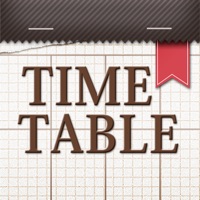Weekly Timetable Status
Last Updated on 2024-11-27 by Oleksandr Kirichenko
I have a problem with Weekly Timetable
Are you having issues? Select the issue you are having below and provide feedback to Weekly Timetable.
Summary of Weekly Timetable Problems 🔥
- Setting up initial time slots can be time-consuming
- No notification system
- No option to change from PM-AM or from 24hr to 12hr clock
- Color coding could be more noticeable and overall UI could be sleeker
- Not suitable for users who want to add anything besides classes
- Does not allow users to type in their schedule, only pre-made options are available.
Have a Problem with Weekly Timetable: The Schedule? Report Issue
Common Weekly Timetable Problems & Solutions. Troubleshooting Guide
Contact Support
Verified email ✔✔
E-Mail: timetuneapp@gmail.com
Website: 🌍 Visit TimeTune Website
Privacy Policy: https://timetune.help/en/privacy-policy/
Developer: TimeTune Studio
‼️ Outages Happening Right Now
-
Started 7 minutes ago
-
Started 7 minutes ago
-
Started 29 minutes ago
-
Started 37 minutes ago
-
Started 40 minutes ago
-
Started 51 minutes ago
-
Started 51 minutes ago