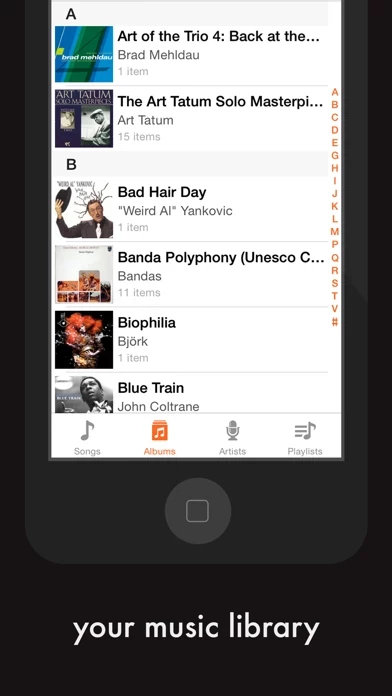AudioScrub REMIX Edition Reviews
Published by rCreativ on 2019-11-23🏷️ About: "Play music by ear" AudioScrub (REMIX Edition) is a musical assistant that helps you learn to play your favourite songs. It can change the speed (without changing the pitch), put the music in a comfortable range, loop parts of a song, display a waveform, and rewind or fast forward like a tape player.