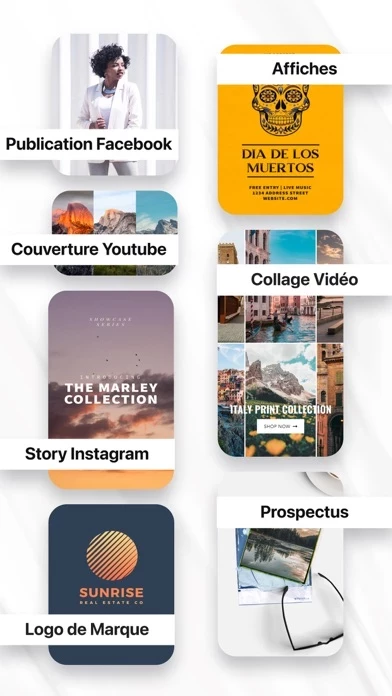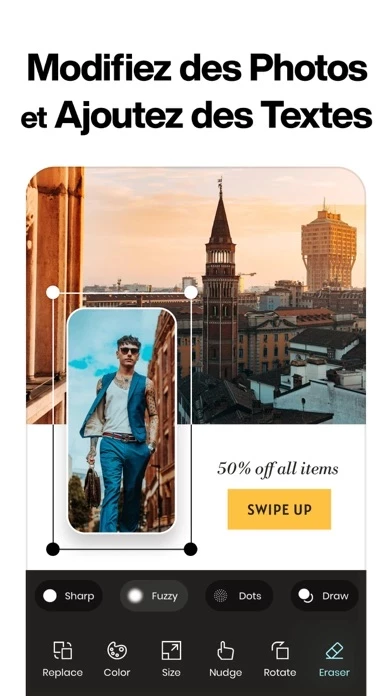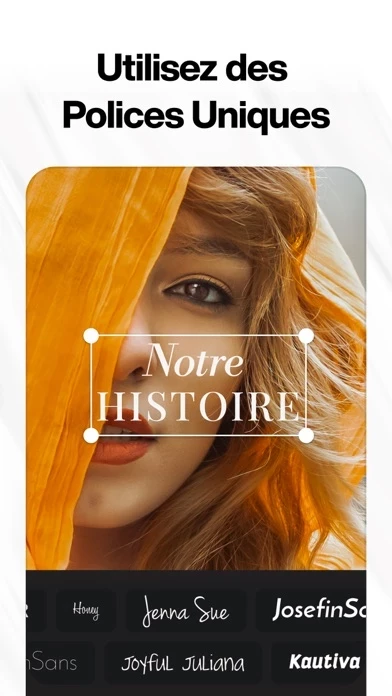Design Lab Logo Graphics Maker Reviews
Published by MuseWorks, Inc. on 2024-11-29🏷️ About: DesignLab is a mobile app that allows users to create beautiful designs and professional graphics using millions of images, fonts, and templates. It is perfect for social media and comes with customizable templates, photo filters and adjustments, advanced text tools, gorgeous artwork, free stock photography, layer-based editing, custom artwork, blend and erase tools, shapes, crop tool, and more.