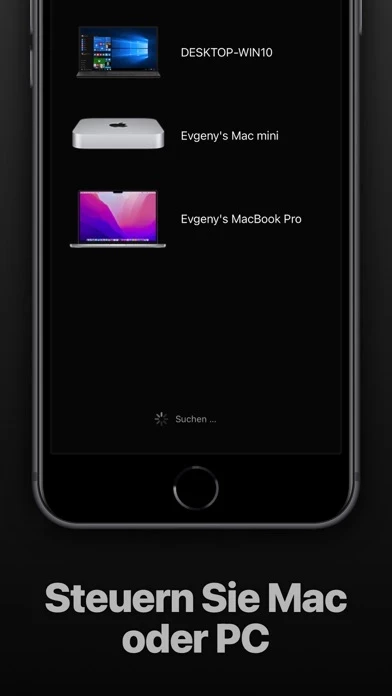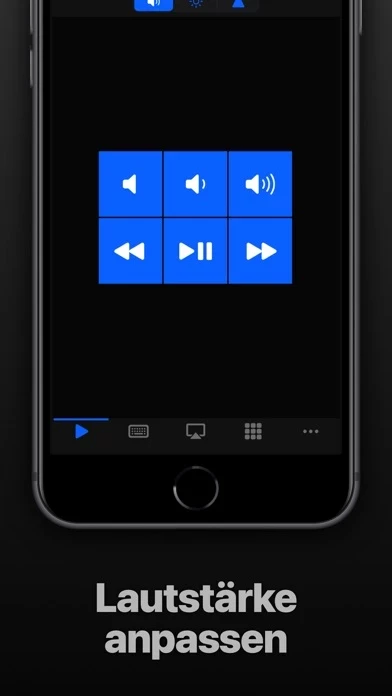I’m a composer, producer, and performer. After producing pieces with multiple parts, the goal became about how to create the same performance in a live presentation but with fewer people on stage. For this one particular event, I had no engineer, and the stage was not set up exclusively for my particular performance. Well, I connected my laptop to the house mixer, soundchecked it, and triggered my backing tracks in my computer’s DAW (digital audio workstation) wirelessly and flawlessly. Killed the show and got a standing ovation. No engineer, no sound man, no wires, and no hassles. Five Stars and kudos to this developer.
Update: December 21, 2021
Evgeny, thanks for remaining consistent. This is still what I do, and especially during the pandemic I had no recording engineer to enable record and punch in for recording takes, to RemoteMouseKeyboardPro became a lifesaver. I did some of my best work in studio with no help whatsoever. So now over the past two years from Covid to now, RemoteMouseKeyboardPro has saved me thousands in engineer fees. Thank you for this, and blessings to you and yours in the coming year. - David