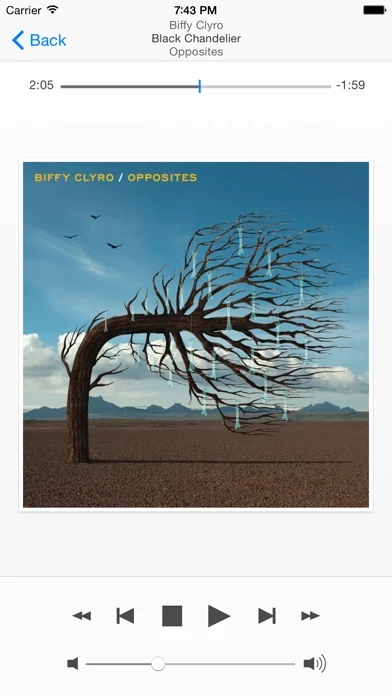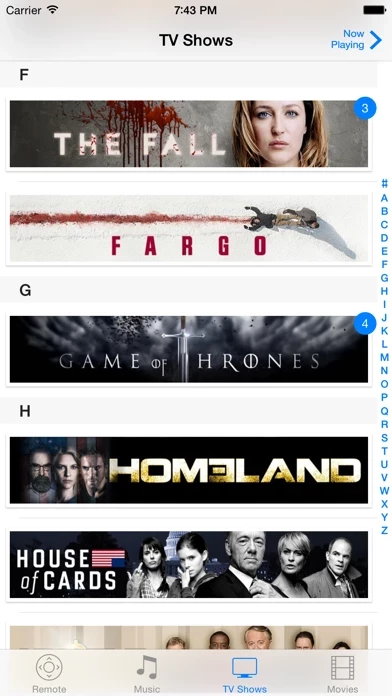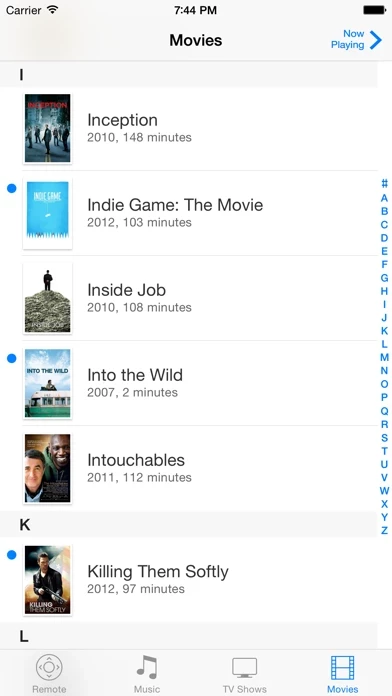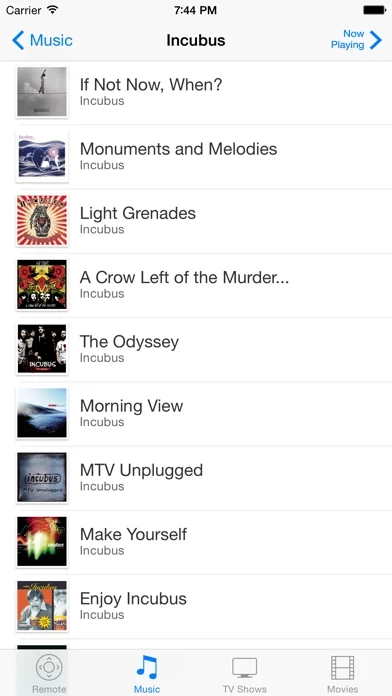- Navigation controls for browsing Kodi
- Volume control via slider or +/- buttons
- Playback controls for skipping, fast-forwarding, rewinding, stopping, and playing/pausing media
- On-screen keyboard for text input
- Display of currently playing media, including thumbnail
- Indicator light for connection status with Kodi
- Browse music library by artist and album, with album art thumbnails
- Play an album with a specific song, shuffle an album, and play or shuffle all songs by a single artist
- Support for multiple disc albums
- Browse TV shows by season, with season art thumbnails
- Start playing a TV show episode directly from the TV show browser
- Mark TV shows, seasons, or episodes as watched or unwatched
- Browse movies with a section index for large libraries
- Start playing a movie directly from the movie browser
- Mark movies as watched or unwatched
- Instruct Kodi to update or clean the video or audio library
- Configure host and port settings
- Quit Kodi, suspend, reboot, or shutdown the system running Kodi
- Pull-to-refresh to refresh local library data
- Library updates are downloaded in the background and cached locally, allowing off-line library browsing.
[3]Requirements:
- iOS >= 11
- XBMC 12.x (Frodo) or 13.x (Gotham), or any version of Kodi 14.x (Helix) to Kodi 18.x (Leia)
- WiFi access to the machine running Kodi
- Control through HTTP enabled in Kodi