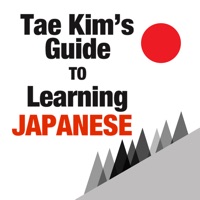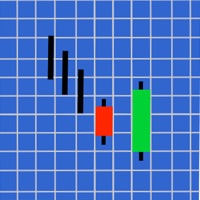Nihongo Status
Last Updated on 2024-11-21 by Serpenti Sei LLC
I have a problem with Nihongo
Are you having issues? Select the issue you are having below and provide feedback to Nihongo.
Summary of Nihongo Problems 🔥
- No desktop support, such as a MAC app or browser support
- Use of romanji can be off at times
- Kanji examples can be outright wrong
- Example sentences can be incomprehensible at times due to the use of complex words for the sake of reusability
- OCR recognition is not perfect and only recognizes about 80% of text
Have a Problem with Nihongo - Japanese Dictionary? Report Issue
Common Nihongo Problems & Solutions. Troubleshooting Guide
Table of Contents:
Contact Support
Verified email ✔✔
E-Mail: info@takoboto.jp
Website: 🌍 Visit Japanese Dictionary Takoboto Website
Privacy Policy: http://www.takoboto.jp/privacypolicy/
Developer: Takoboto
‼️ Outages Happening Right Now
-
Started 9 minutes ago
-
Started 9 minutes ago
-
Started 10 minutes ago
-
Started 19 minutes ago
-
Started 26 minutes ago
-
Started 32 minutes ago
-
Started 34 minutes ago