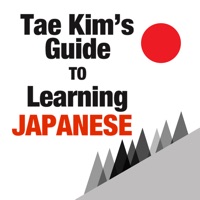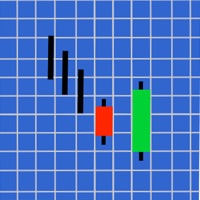Contact Nihongo Support
Company Name: Serpenti Sei LLC
About: Nihongo is an offline Japanese dictionary, flashcard app, and reading assistant,
designed to make the best use of the time you dedicate to studying
Japanese.
Our dictionary is made to find what you're looking for fast, with the
words Japanese speakers actually use at the top of every search result, and
every word marked as "common", "uncommon", or "rare".
Nihongo Customer Service 💢
The following contact options are available: Pricing Information, Support, General Help, and Press Information/New Coverage (to guage reputation). Discover which options are the fastest to get your customer service issues resolved.
NOTE: If the links below doesn't work for you, Please go directly to the Homepage of Serpenti Sei LLC
Verified email ✔✔
E-Mail: info@takoboto.jp
Website: 🌍 Visit Japanese Dictionary Takoboto Website
Privacy Policy: http://www.takoboto.jp/privacypolicy/
Developer: Takoboto
Privacy & Terms:
https://nihongo-app.com/terms_of_use.html
3 Most reported problems 😔💔
Mistakes
by Thisprogramsucks
I purchased the app for 3 months and as a dictionary if you know Hiragana works fine. However it’s use of romanji sometimes is off (eg du for zu) I will probably end up buying the app permanent more for it flash cards to review words that I have looked up (a nice feature) however it has some irritating problems and mistakes. 1) the Kanji at times when it gives examples in its usage is outright wrong. You click the Kanji word and a different Kanji appears. 2) Also the example sentences they give with certain word seems to be computer generated so that even more complex words are added to the sample sentence making the sample sentence incomprehensible at times. It seems that a sentence would be generated to use as much complex words as possible so it can be reused for other examples. 3) The sample sentence does not include the the translated word, making me wonder whether the meaning given by the dictionary is correct. eg try look up Osameru/ Osamaru. Has potential to be a five star application but would try the application for a few months and make sure you can tolerate the mistakes.
Works well for reading manga
by Reachfh99
I am using this to read manga for learning Japanese.
I do a screen capture and load it into the app, which recognizes text. I can then look up words.
On the whole, it works quite well, and is the best I have found. It ends up getting about 80% of the text recognized by OCR, particularly good for kanji. The dictionary is good as well.
Things that are not working as well as I would like:
* It tends to translate word by word (or short phrase), which makes it miss some phrases
* The missing 20% of the text that it can’t recognize for OCR, sometimes inexplicably, which exacerbates the problem above of not correctly translating a phrase.
* The number of clicks required to read page after page is high. It would be nice if this use case was streamlined.
I generally pair it with DeepL for whole sentence translation. That is pretty amazing, but doesn’t do OCR. It would be great to be able to make it easier to e.g. copy all the text found, or do some deeper integration.
Pretty great!
by Atraver
Love the links to other words in example sentences, “elements” that make up kanji, and the new search-as-you-type functionality.
Subscriptions and a lofty lifetime purchase are a bit of a miss, for me, but I suppose that’s where everyone is headed. For the type of functionality a dictionary provides, it’s a tough sell, but to each their own.
Would love to see an “identify the kanji by drawing” feature like Shirabe offers, and explanations/links for the various verb conjugation forms.
Have a Problem with Nihongo - Japanese Dictionary? Report Issue
Why should I report an Issue with Nihongo - Japanese Dictionary?
- Pulling issues faced by users like you is a good way to draw attention of Nihongo - Japanese Dictionary to your problem using the strength of crowds. We have over 1,000,000 users and companies will listen to us.
- We have developed a system that will try to get in touch with a company once an issue is reported and with lots of issues reported, companies will definitely listen.
- Importantly, customers can learn from other customers in case the issue is a common problem that has been solved before.
- If you are a Nihongo - Japanese Dictionary customer and are running into a problem, Justuseapp might not be the fastest and most effective way for you to solve the problem but at least you can warn others off using Nihongo - Japanese Dictionary.