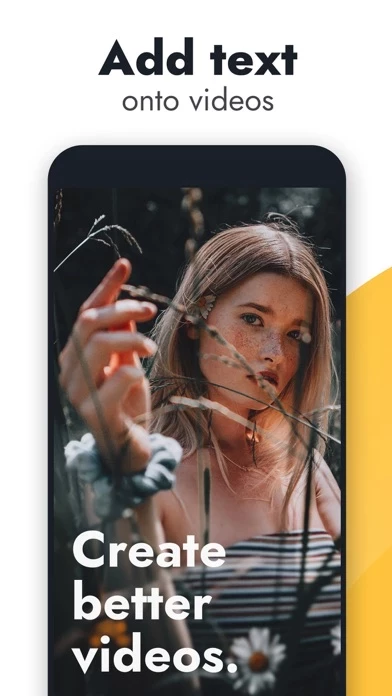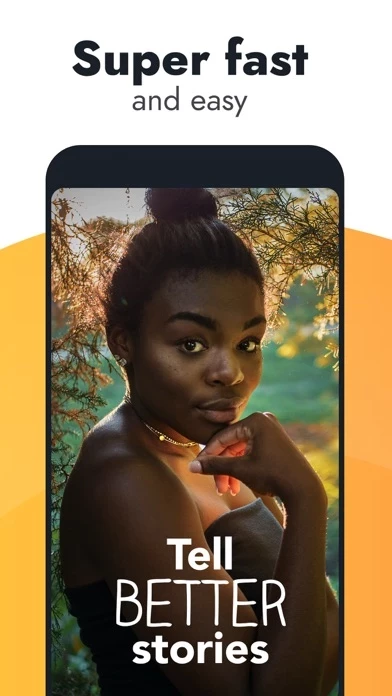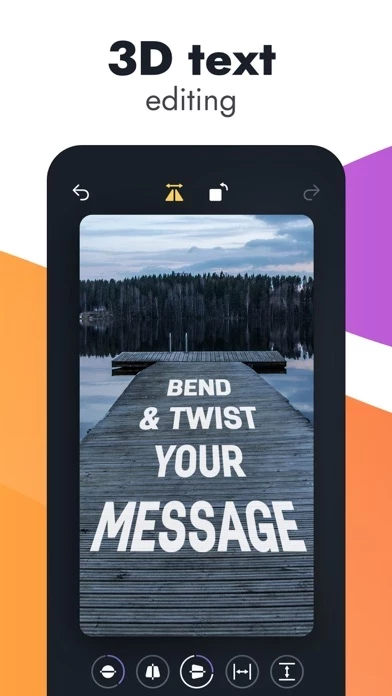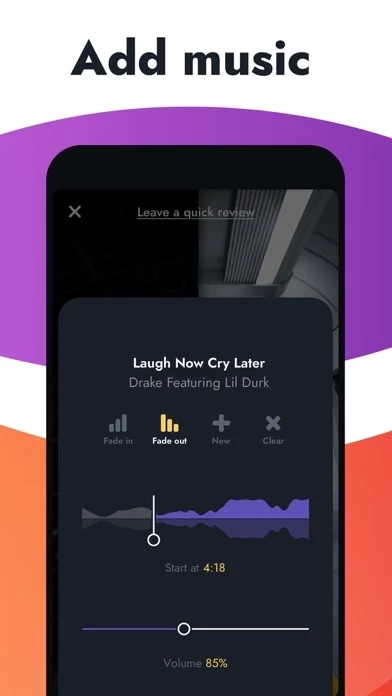So... I am very confused by people listing the HUGE issues & then giving 4 or 5 stars. I never want to give an app 3 or less stars but the things that are bad are TOO important. Ok so the main problem is that- & idk if this is bc I have an iPhone 8, maybe- it saves the text in a different location than you last had it. So I mean, say you put text on its side (so you’d have to turn your head to see it), like I did, & then you try to center it.... looks great, but then when you go to get it from your camera roll, the text will be still on its side, but lower than you had it (etc) which obviously defeats the entire purpose of TextOnVideo . And I’m not just being picky.... for example, on the first one I did, it literally cut half the words off. So I couldn’t even be like “oh well I’ll use it anyway” because it was literally only half a phrase LOL.
The fact I gave it three stars shows how good it is in concept, general design, user friendliness, etc...... but like......... if I can’t use the video I made....... what’s the point? Especially if you’re using them for business, like me. Hope this gets fixed, cause I really like TextOnVideo and think I’d use it a ton if not for this huge problem.