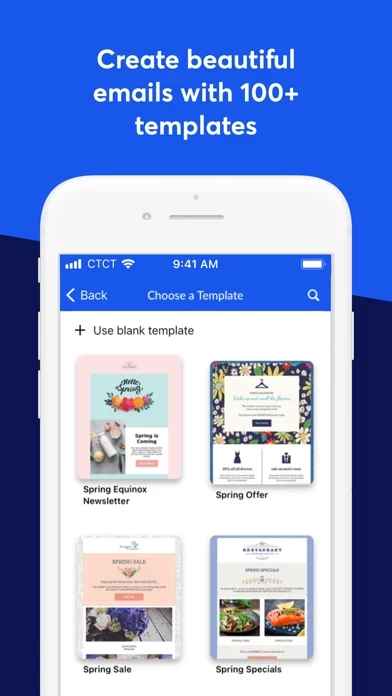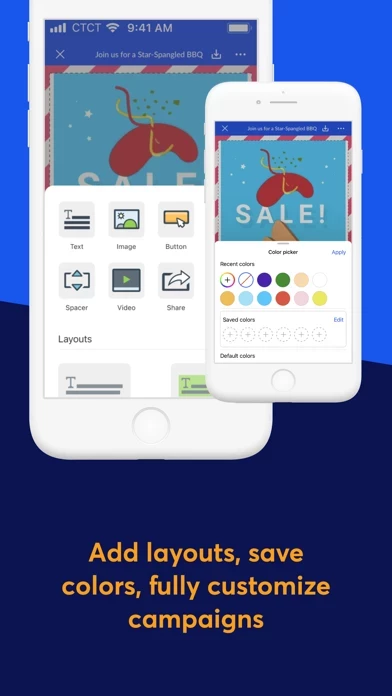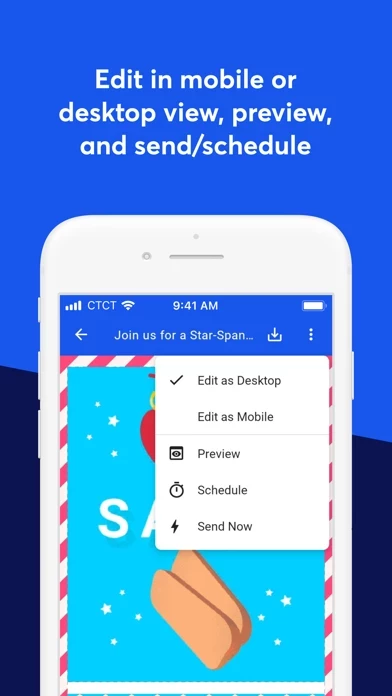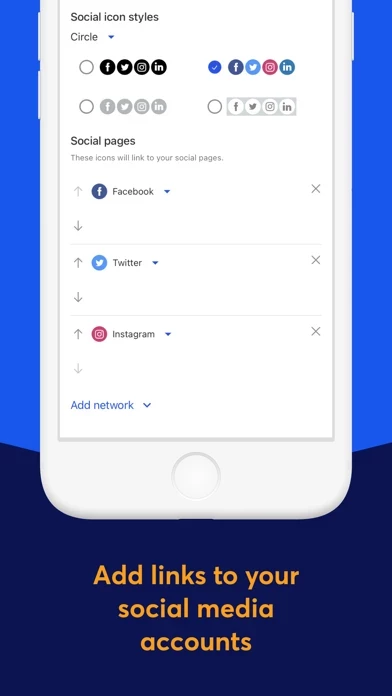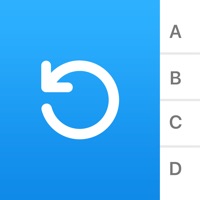I almost never take the time to write app reviews but I’m so mad after using this one that I am now.
After working so long to craft a message (marketers understand how long it takes to create even the simplest message), I get an error message saying “invalid characters....” It doesn’t tell me which characters are disallowed, leaving me to stare in wonder at my message, which still contains mostly default text, as to what the issue is! As a result, I can’t save the message I’ve now worked on for over an hour and had to recreate because the program doesn’t have an auto-save feature.
The most infuriating aspect of this experience was to come back to ConstantContact after switching between web, mail, and the CC applications (gathering info for my message), to be returned to the home page of the #%^* CC app—my draft completely gone, nowhere to be found! I am beyond upset about this.
ConstantContact is so underdeveloped for this day and age, and for a company of this size and reputation. The UI looks so promising and inspires confidence when opening, but the lovely design of the home screen is lipstick on a pig.