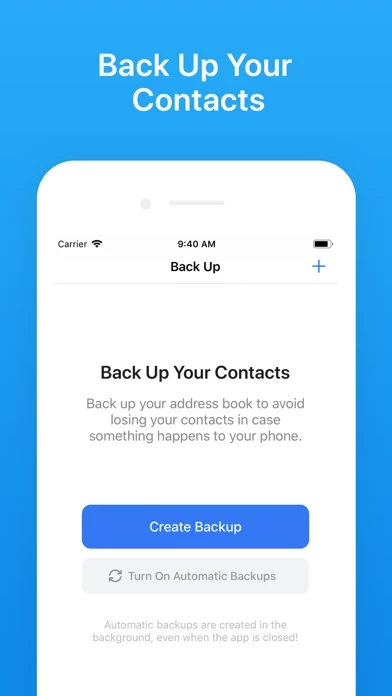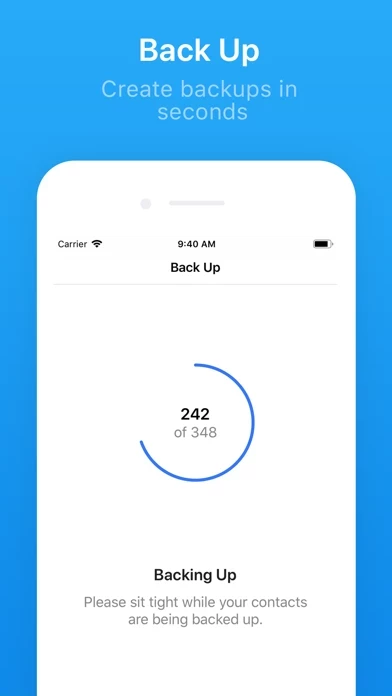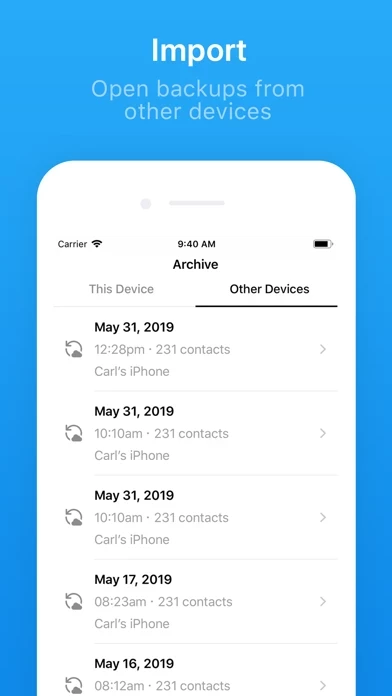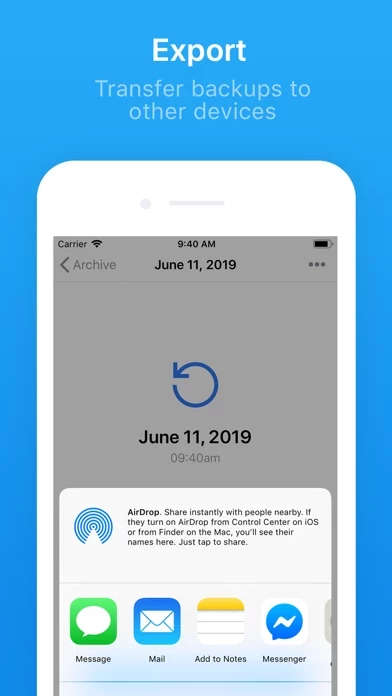Contacts Backup Transfer Reviews
Published by One Wave AB on 2019-07-07🏷️ About: The app is a backup tool that allows users to secure their contacts by creating backup files in seconds. Users can export their backups via Message, Email, and Airdrop and access and restore previous backups at any time. The app offers a set of premium features called Contacts Backup Pro, which includes automatic backups, secure cloud storage, and military-grade encryption of cloud backups. The premium service is offered as an auto-renewable subscription for $2.99 per month.