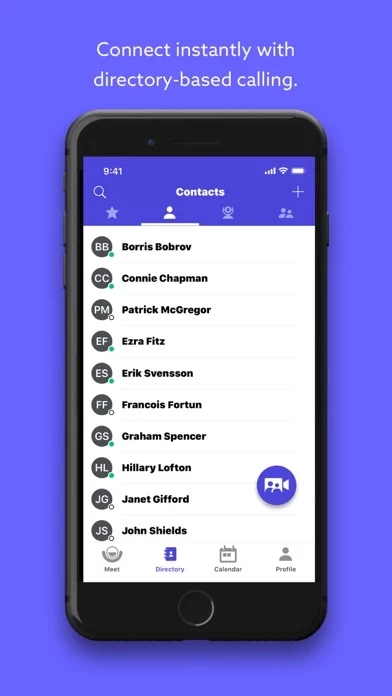Lifesize Video Conferencing Reviews
Published by Lifesize, Inc. on 2025-05-09🏷️ About: The Lifesize app is a cloud-based video conferencing technology that allows users to connect, communicate, and collaborate from anywhere. It offers high-quality video and audio, screen sharing, real-time chat, and calendar integration. The app is designed to be easy to use and allows users to start or join a meeting instantly.