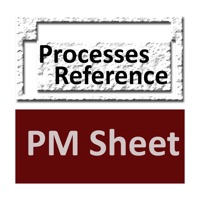Google Sheets Status
Are you having issues? Select the issue you are having below and provide feedback to Google Sheets.
Problems reported in the last 24 hours
Summary of Google Sheets Problems 🔥
- Not suitable for working with quantitative data
- Lags behind Microsoft Excel in functionality
- App may become unavailable or incompatible with newer software
- Unable to add equations or trend lines to graphs
- Unable to switch cells and type in new cell
- Issues with formatting and lagging
📋 2 Reported Issues:
iPad 7 IOS 15.7.2 I try to merge cells but instead of merging it moves data Kenny g
Using Gboard with Google sheets on iOS. There is an issue switching between Alpha and numerics. If I click on the happy face icon in the lower left a couple of times, the Alpha keyboard appears.
Have a Problem with Google Sheets? Report Issue
Common Google Sheets Problems & Solutions. Troubleshooting Guide
Contact Support
Verified email ✔✔
E-Mail: apps-help@google.com
Website: 🌍 Visit Google Sheets Website
Privacy Policy: http://www.google.com/policies/privacy
Developer: Google LLC
‼️ Outages Happening Right Now
-
May 20, 2025, 05:53 PM
a user from Kottayam, India reported problems with Google Sheets : Not working
-
May 09, 2025, 09:31 AM
a user from Paris, France reported problems with Google Sheets : Crashes
-
Started 1 minute ago
-
Started 5 minutes ago
-
Started 8 minutes ago
-
Started 34 minutes ago
-
Started 40 minutes ago
-
Started 43 minutes ago
-
Started 1 hour ago