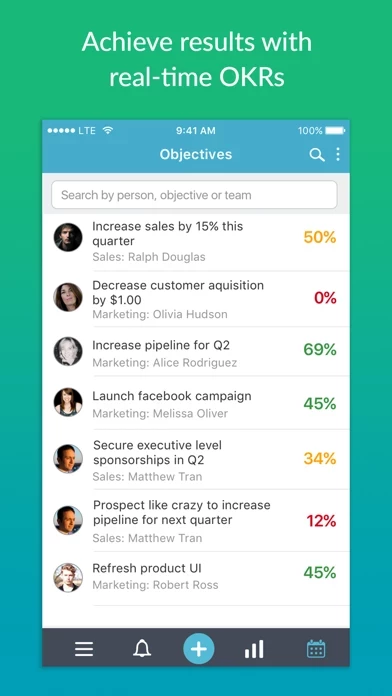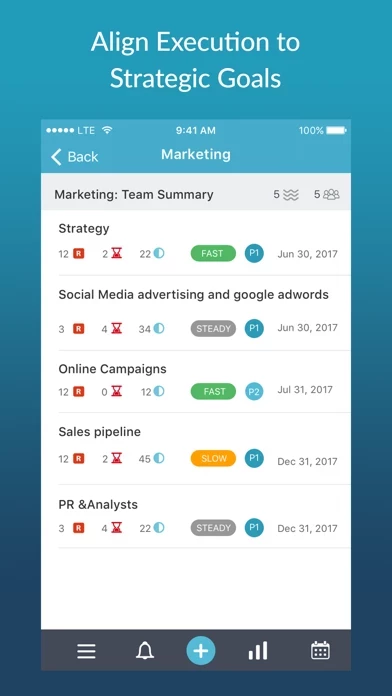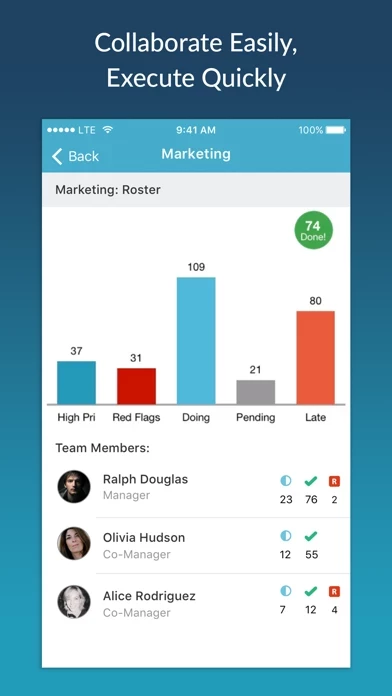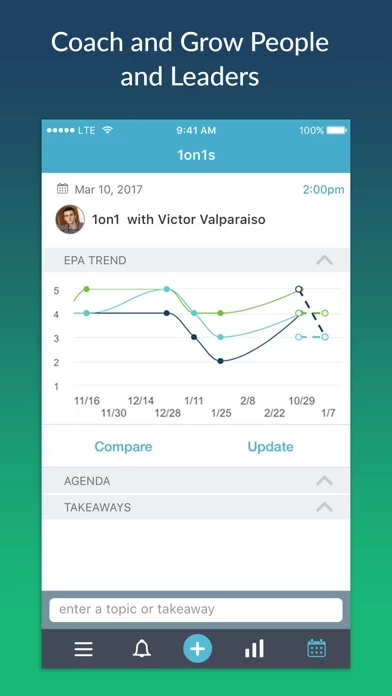Workboard Reviews
Published by Workboard Inc. on 2022-02-06🏷️ About: WorkBoard’s platform, playbook, and expertise power your digital operating rhythm, so you grow faster. It enables you to execute your strategy faster by aligning OKRs, simplifying MBRs, focusing weeklies, and learning from analytics.