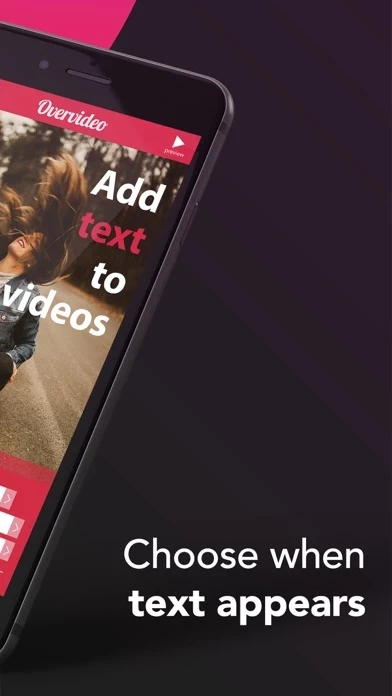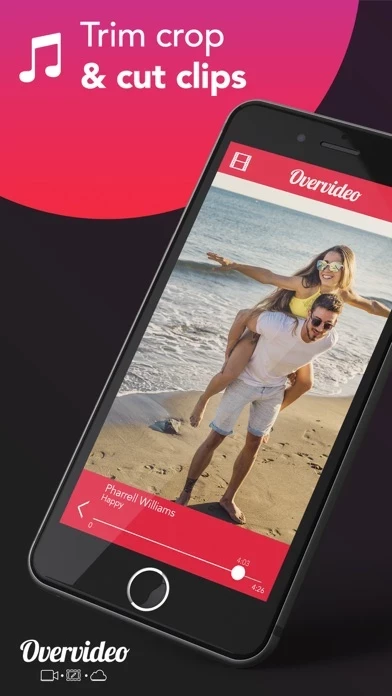Over Video Reviews
Published by Toto Ventures Inc. on 2024-04-05🏷️ About: Overvideo is an app that allows users to add text and music to their videos. With dozens of stylish fonts, cool effects, and the ability to pick any song from your music library, you can create a personalized video with ease. The app also offers a preview feature, allowing you to see your creation before making it public. Overvideo offers three subscription options for users to choose from.