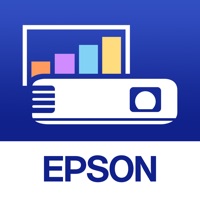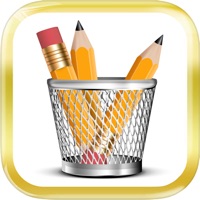Contact Epson DocumentScan Support
Company Name: Seiko Epson Corporation
About: This app is only for Epson scanners. Make sure that your scanner is supported.
Epson DocumentScan Customer Service 💢
The following contact options are available: Pricing Information, Support, General Help, and Press Information/New Coverage (to guage reputation). Discover which options are the fastest to get your customer service issues resolved.
Verified email ✔✔
E-Mail: Feedback-AndroidAppsPrn@exc.epson.co.jp
Website: 🌍 Visit Epson DocumentScan Website
Privacy Policy: https://support.epson.net/appinfo/documentscan/privacy/PrivacyStatement.php
Developer: Seiko Epson Corporation
Privacy & Terms:
https://support.epson.net/appinfo/documentscan/en/index.html
3 Most reported problems 😔💔
Unreliable
by Millyrus
I try using it as rarely as possible because it’s way too unreliable. Very frustrating. It can’t find the right wifi, I start and restart both devices (phone & scanner) multiple times. When it finally catches the wifi - it can’t find a scanner! I start and restart and reset it all again. No wifi or no scanner are found! Finally, 40 min later, I got them both working but then it stopped scanning after 4th page because I drained all the batteries while trying to get it to work although it was charging all night. What a garbage. Waist of time, waist of money, waist of my nerves.
Productivity Thief
by Chri879
I bought a dedicated scanner (500W) because I wanted to capture and logically store/organize all the paper documents that I have and those that receive in the future.
This app from Epson doesn’t make it easy to capture or organize documents, at least not from a productivity standpoint. The user interface is poorly conceived. The functionality is lacking. If you are doing anything more than the occasional scan from your iPad or iPhone then I’d suggest researching a different hardware/app combination.
Thankfully the desktop version of their scanner software is much better. Using it on a Mac with the dedicated scanner makes it easy to capture and maintain digitized version of the paper documents that I receive.
I expect far more from a brand like Epson. I am steadily relying more and more on my iPad as my primary computing device. In my opinion, Epson, it would be worth getting someone to write a better iOS app if you plan to continue selling/supporting scanners.
Spoils what was a good experience
by Mahalia Fan
Even though this app was intended to be paired with a wireless scanner Epson did not bother to make the software available so that you can easily switch Wi-Fi networks without using a proprietary desktop or laptop program named EpsonNet Config. That means that if I am traveling and I need to put my wireless scanner on a separate network I’ll have to make sure I pull out my laptop, plug it in, and do it. This functionality should be built into the scanner (like it is on their wireless printer) or at the very least built into the app but it’s in neither location, negating the main function of it being mobile.
Have a Problem with Epson DocumentScan? Report Issue
Why should I report an Issue with Epson DocumentScan?
- Pulling issues faced by users like you is a good way to draw attention of Epson DocumentScan to your problem using the strength of crowds. We have over 1,000,000 users and companies will listen to us.
- We have developed a system that will try to get in touch with a company once an issue is reported and with lots of issues reported, companies will definitely listen.
- Importantly, customers can learn from other customers in case the issue is a common problem that has been solved before.
- If you are a Epson DocumentScan customer and are running into a problem, Justuseapp might not be the fastest and most effective way for you to solve the problem but at least you can warn others off using Epson DocumentScan.