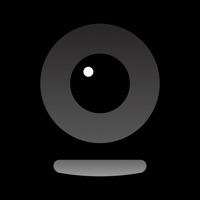FUJIFILM Camera Remote Overview
What is FUJIFILM Camera Remote? The FUJIFILM Camera Remote is an app that allows users to remotely control their wireless-equipped digital cameras to shoot images, view images and movies, and transfer them to smartphones or tablets. It also supports cameras with Bluetooth capability and can synchronize date and time and location information with smartphones or tablets. The app also allows for firmware updates via Bluetooth without the need for an SD memory card.
Features
1. Transferring images and movies to a Smartphone
2. Browsing the Camera from a Smartphone
3. Downloading Location Data from a Smartphone
4. Shooting Images by Remote Control(*)
5. Easily transfer pictures from cameras with Bluetooth capability
6. Synchronizing "date and time" and/or "location information" with cameras with Bluetooth capability
7. Firmware update via a Smartphone to cameras with Bluetooth capability
8. Bluetooth wireless remote control camera shutter release for cameras with Bluetooth capability
The app supports various FUJIFILM cameras with different levels of functionality, including the X-H2S, X-T30 II, GFX50S II, GFX100S, X-E4, X-S10, X-T4, X100V, X-T200, X-Pro3, GFX100, X-T30, GFX 50R, X-T3, XF10, X-H1, and X-E3. The app also has system requirements for iPhone/iPad/iPod touch with iOS 11.0 - 14.3.
Official Screenshots
Product Details and Description of
The FUJIFILM Camera Remote is an application provided by FUJIFILM that can operate wireless-equipped digital cameras by remote control to shoot images and to view images and movies in the camera and to transfer them to smartphones or tablets. And it also supports the cameras that offers Bluetooth® capability. Pair it with your smartphones or tablet devices, it synchronizes "date and time" and/or "location information" of your smartphone or tablet devices with the cameras that offers Bluetooth® capability. In advanced of shooting, to easily transfer pictures you have taken to the smartphones or tablet device via this application. Bluetooth wireless remote shutter release can be used for cameras that offers Bluetooth® capability. In addition, firmware update is now supported from your smartphone or tablet devices via Bluetooth without the need of a SD memory card. [Features] -This application provides the following functions: 1. Transferring images and movies to a Smartphone 2. Browsing the Camera from a Smartphone 3. Downloading Location Data from a Smartphone 4. Shooting Images by Remote Control(*) 5. Easily transfer pictures from the cameras that offers Bluetooth capability. 6. Synchronizing "date and time" and/or "location information" with the cameras that offers Bluetooth capability 7. Firmware update via a Smartphone to the cameras that offers Bluetooth capability. 8. Bluetooth wireless remote control camera shutter release is now supported for cameras that offers Bluetooth capability. *How to change the setting depends on your camera. [Supported cameras and supporting functions] [Supporting functions: 1, 2, 3, 4, 5, 6, 7, 8] FUJIFILM X-H2S, X-T30 II, GFX50S II, GFX100S, X-E4, X-S10, X-T4, X100V, X-T200, X-Pro3,GFX100, X-T30, GFX 50R, X-T3, XF10, X-H1, X-E3 [Supporting functions: 1, 2, 3, 4, 5, 6, 8] FinePix XP140 [Supporting functions: 1, 2, 3, 4, 5, 6] FUJIFILM X-T100, X-A5 FinePix XP130 [Supporting functions: 1, 2, 3, 4] FUJIFILM GFX 50S, X-T20, X100F, X-A10, X-A3, X-T2, X-Pro2, X-E2S, X70, X-T10, X-T1, X30, X100T, X-E2(firmware version 3.00 or later), FinePix XP120, XP90, XP80, S9900W, S9950W [Supporting functions: 1, 2, 3] FUJIFILM X-E2(firmware version 1.00-2.10), XQ2, XQ1, X-A2, X-A1, X-M1 [Smartphone System Requirements] iPhone/iPad/iPod touch: iOS 11.0 - 14.3 *iPad WiFi, iPod touch can not use the Geotagging. *This application software doesn't guarantee the functions for all the iPhone, iPad and iPodtouch. *iOS10:Ignore the message of "Security Recommendation" during Wi-Fi setting. Please use your camera with the latest firmware when using the FUJIFILM Camera Remote App. Please visit the FUJIFILM website for instructions and to download the latest firmware. http://www.fujifilm.com/support/digital_cameras/software/ Please Visit FUJIFILM Web pages for more details and usage. http://app.fujifilm-dsc.com/en/camera_remote/index.html
Top Reviews
By Thurin Dagor
Great for Photo Transfer
This might be the first app review I’ve written, and I’m writing it because my experience has been very different than the reviews of this app would have led me to believe. I almost did not download this app because of the bad reviews, but so far I have had no problems using this app. The only complaint I have with this app is that it can take longer than I would expect to connect to my camera, but it has always worked after no more than a minute (I also always turn the Bluetooth on my camera off when I’m done with it to save battery). I have transferred one to ten photos at a time to my phone using this app. The photos transfer quickly and it is very convenient to be able to share a few favorite shots quickly. I haven’t tried to offload an entire memory card with this app, but it does everything I want it to do. I do not understand why this app is rated so low. Maybe it works with some camera models better than others. At least give it a try before judging harshly.
By rzadigi
Not as bad for me
I’ve been wanting to transfer photos from my xt3 to my iPhone since I bought it. I almost downloaded this app a few months back but didn’t because of all the bad reviews. Then recently I read through the reviews again and the sentiment hadn’t changed. But I said screw it and downloaded it anyways. After quickly following the instructions online I changed a few settings on my camera and then paired it with my phone on the first try. Downloading photos was quite easy and fast. It also automatically updated my camera and lens firmware to the latest versions! When I don’t want to pair the two I turn off the Bluetooth setting on my camera so it doesn’t constantly try to download photos. Once you learn the correct steps to transfer photos it works almost every time. And if it doesn’t work I just follow the steps again until it works. It’s not really so difficult. Give it a try!
By ZPereira
Awesome! Using with the X-T30 - just what I needed
Hi Friends, This app works beautifully so far - I’ve transferred photos and videos to my iPhone 8 without issue. It takes some time to transfer (to be expected for 4k files) and the app requires you to be patient enough to wait 5-10 more seconds than you may be used to. I will mostly be using this for the remote features, starting and stopping videos without the need to touch the camera itself is super useful to guarantee consistency in my framing. Overall this app does it’s job well and I thank the developers for sharing this with us and for their devotion to continuously improving it. I’m a proud and happy owner of a beautiful Fuji camera - this app is simply the cherry on top! Thanks for reading, Z