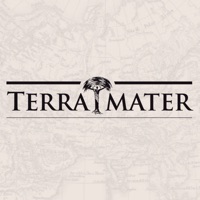Contact Sensi Support
Company Name: Emerson Climate Technologies, Inc.
About: Emerson Climate Technologies, Inc. manufactures heating, ventilation, air conditioning, and
refrigeration products for residential,
Headquarters: Sidney, Ohio, United States.
Sensi Customer Service 💢
The following contact options are available: Pricing Information, Support, General Help, and Press Information/New Coverage (to guage reputation). Discover which options are the fastest to get your customer service issues resolved.
NOTE: If the links below doesn't work for you, Please go directly to the Homepage of Emerson Climate Technologies, Inc.
Verified email ✔✔
E-Mail: support@sensicomfort.com
Website: 🌍 Visit Sensi Website
Privacy Policy: https://sensi.copeland.com/en-us/legal/sensi-privacy-policy
Developer: Emerson Climate Technologies, Inc
More Matches
Get Pricing Info for Emerson Climate TechnologiesContact Emerson Climate Technologies! Or Contact Support
Need help using Emerson Climate Technologies? Try their Help Center now!
Emerson Climate Technologies in the News!
Social Support and Contacts
Emerson Climate Technologies on Facebook!
Emerson Climate Technologies on Twitter!
Emerson Climate Technologies on LinkedIn!
6 Most reported problems 😔💔
Have a problem with the setting thermostat it drops down and blows cold air can’t get thermostat straight
Just installed ST75 Sensi Touch Smart Thermostat. It alone works fine on HVAC system. Then installed Sensi app on android phone. After selecting connect to wifi; I connect to thermostat okay, but the NEXT button on the app doesn't work. So I am stuck on the CONNECT page of the app. What's up with that? (I have poor eyesight and HATE the recaptcha with pictures)
i'm replacing my old thermostat with the new wifi senci . i got only 2 wires on the old one RH and W. do i have to just connect those two wires on the new thermostat ? thank
It’s…okay
by LexFlex66
So the thermostat itself is fine, no issues with the wiring or buttons, looks nice, simple design, whatever. but oh my god. the app. talk about a working nightmare. first, it disconnects from the internet spontaneously throughout the day. no network issue, has been reset multiple times. still continues to fail. secondly, don’t even waste your time making day groups and schedules. something called “peak time savings daily energy efficiency optimization” will consistently override them. i understand the thought process behind it, but there should at least be a way to turn that off. why even bother with a schedule when a program will just do whatever it wants. and lastly, we have two of these thermostats for different levels in our home. the first one turns off immediately after the temperature changes to what it’s set at. but the second one will continue to run for 10-15 minutes after it’s been turned off. even with countless tinkering and trying everything, there is a HUGE delay. overall, it’s fine. i guess.
edit; i’m changing my review from 2 stars to 1. since the newest update i can no longer keep it connected to our wifi. basically worthless now. should’ve just gotten a nest.
No problem ... until it goes wild to 60F/15C with a BUG
by DNA1965
I have have Sensi installed since last fall. It had been working flawlessly, until it’s summer and I was ready to switch it from heat to cooling. I am now getting a wild ride!
Turned on cooling, it adds a “OEP” or “Smart Home Rate” schedule in the cooling section. Inside it, in a few hours it creates a day group for the current day, while all other days in the week are in a separate group. You wouldn’t care about this, except that the single-day group goes to 15c (60f)!!!
We woke up at night because the AC is working so hard and it’s getting so cold! I turned off the thermostat, restarted, and deleted the single day group, and overnight the 15c (60f) magic comes back! After multiple tries, now I have to turn off the system before going to bed. What a nightmare! I happen to have two Sensi thermostats for two floor level, and both dance the same tune. How frustrating!
Honest review from a rational person.
by Oblivion Shall Own Me...
I’ll start by saying I got my thermostat free from my local municipality. If the thermostat you’re replacing is an old ‘set it and forget it’ wall dial this will be a huge upgrade. I’m not going to get in-depth with its features other than to say you can control this thermostat with your smartphone anywhere on the planet as long as your thermostat has connectivity to your home wi-if. Now with that said, in regards to connectivity issues voiced in other reviews; yes, it will occasionally lose connection to your home wi-fi. I’m not a network expert. I can’t explain why. I can understand how this immediately throws people into a tizzy. It’s been my experience however that if you just let it be it reconnects itself automatically, usually in less than a couple of minutes. Your experience may vary, again I’m not a network expert. It doesn’t happen often enough though for me to warrant immediately panning it (‘one star!!! This things garbage’). I’d say 95% of the time it opens immediately on my phone. It’s a small gripe for me and the specificity you have in setting heating and cooling schedules outweigh it. Now for the big gripe. After you sign up for this app the your junk mailbox will increase by 40+ messages a day. No joke. Nothing is ‘free’ I guess. Be warned.
Have a Problem with Sensi? Report Issue
Why should I report an Issue with Sensi?
- Pulling issues faced by users like you is a good way to draw attention of Sensi to your problem using the strength of crowds. We have over 1,000,000 users and companies will listen to us.
- We have developed a system that will try to get in touch with a company once an issue is reported and with lots of issues reported, companies will definitely listen.
- Importantly, customers can learn from other customers in case the issue is a common problem that has been solved before.
- If you are a Sensi customer and are running into a problem, Justuseapp might not be the fastest and most effective way for you to solve the problem but at least you can warn others off using Sensi.