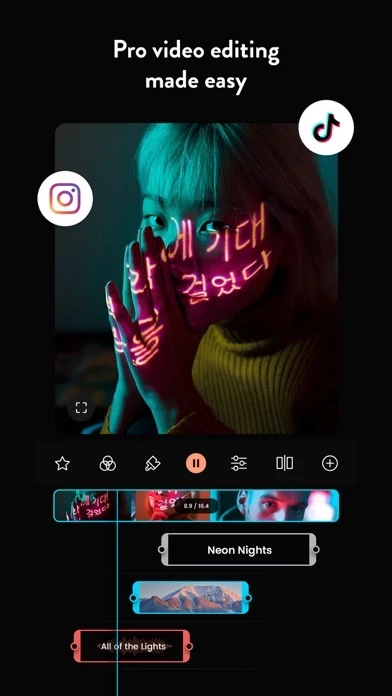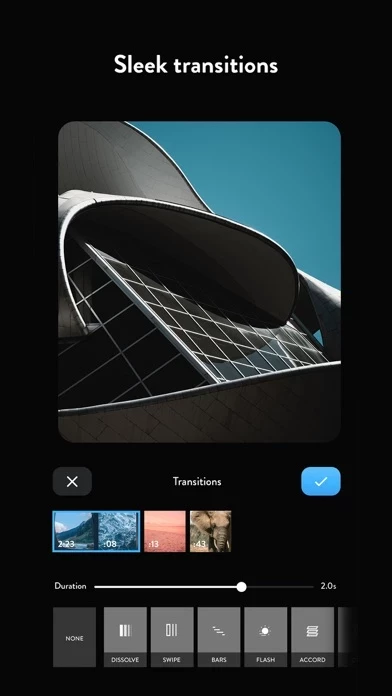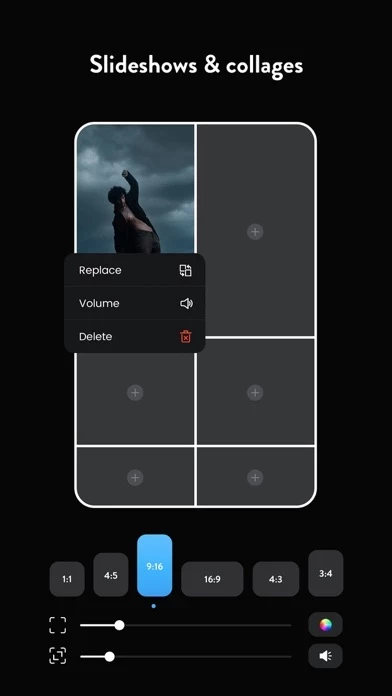Video Overlay Editor - VidLab Software
Company Name: MuseWorks, Inc.
Video Overlay Editor Overview
What is Video Overlay Editor? VidLab is a multi-track, multi-clip video editor that allows users to create beautiful and fun videos and photo stories by adding text, artwork, music, video, sound effects, overlays, voice-overs, and more to their videos and photos. The app offers a wide range of features, including adding and animating text over videos, video collages, stunning video effects and filters, photo slideshows, adding music and sound effects, and adding images and logos. Users can save their videos and share them on their favorite social networks, including Vine and Instagram.
Features
- Adding and animating text over videos
- Video collages
- Adding custom fonts
- Adding stunning video effects and filters
- Photo slideshows
- Adding music and sound effects
- Adding images and logos
- Saving and sharing videos on social networks, including Vine and Instagram.
Official Screenshots
Product Details and Description of
Try advanced features to create stunning videos with movie editor VidLab. Add music, animate text, apply trendy filters and make your videos look professional! VidLab is a multi-track, multi-clip video editor that allows you to easily create beautiful, fun videos & photo stories by adding text, artwork, music, video, sound effects, overlays, voice-overs & more to your videos (and photos)! Features Include: ADDING & ANIMATING TEXT OVER VIDEOS: Choose from a beautiful collection of fonts to add text over your videos. VidLab allows you full control of the positioning, animation, opacity, and size of your text. Ideal for the mobile creative. VIDEO COLLAGES: Choose from unique collage templates to wow your friends, family & fans on social media. ADD YOUR OWN FONTS: Choose from the wonderful collection of fonts that come with VidLab, or easily install custom fonts from your own collection. ADD STUNNING VIDEO EFFECTS & FILTERS: Choose from an ever-growing collection of video effects, including light leaks, vintage & projection effects, snow & rain simulation, and much more. PHOTO SLIDESHOWS: Import photos into your video project, or create a photo story to bring your moments to life. ADD MUSIC & SOUND FX: Import music from the entire iTunes catalog & choose sound effects to add to your video. VidLab gives you full control of audio volume and fade ins/outs. ADD IMAGES & LOGOS: You can import any image from your camera roll & phone library into your video or photo story project. This is ideal for adding watermarks / logos, picture-in-picture, or other transparent PNGs that you'd like to add to your videos. Get creative! SAVE & SHARE: Save your video & share it to your favorite social networks, including Vine & Instagram!
Top Reviews
By CarleighElise
Excellent!
This app is the easiest editing app out there honestly. There are a ton of different filters and settings to choose from that the other apps haven’t offered. Also, this app is fool-proof so for someone with no video editing experience you can really edit several clips in under five minutes. It is worth the money to get the filters too. The video collages and slideshows are perfect for Instagram stories. If you’re having trouble uploading videos I just updated my phone and restarted it and my videos uploaded perfectly (I have the iPhone X). Overall it’s a great easy app!
By Caseudilla
Bug???
I love this app! I have been using it for years. I got a new phone a couple months ago and this app didn’t download with it. It took me forever to find this app again. It worked perfectly for a day and then started to bug out. When I set a photo and try to add a music track I can’t hear the music in relation to the photo. I would love to get it fixed and be back on track!
By Uncle_Drac
Short and direct descriptions, so Read Me!!!
It's discovered this app myself while seeking for other apps. And spotted This boring, typical and simple fishing and color. But I decided to download it anyway. As I start for the very 1st time I have trouble getting out. That's all due to be editing most of my work projects with this. With "VidLab" it gets mostly of the my project work ✅ 💯% done. Many thanks VidLab🤘🏽