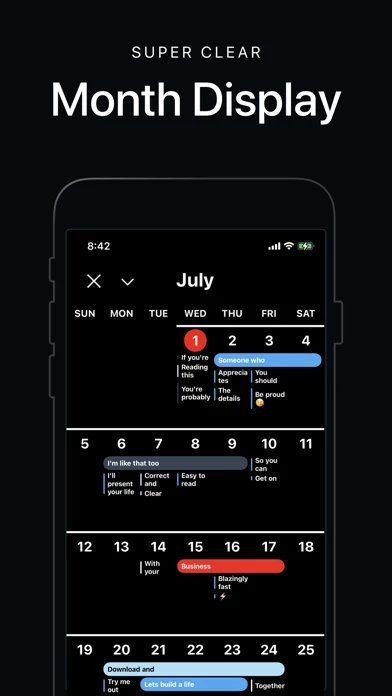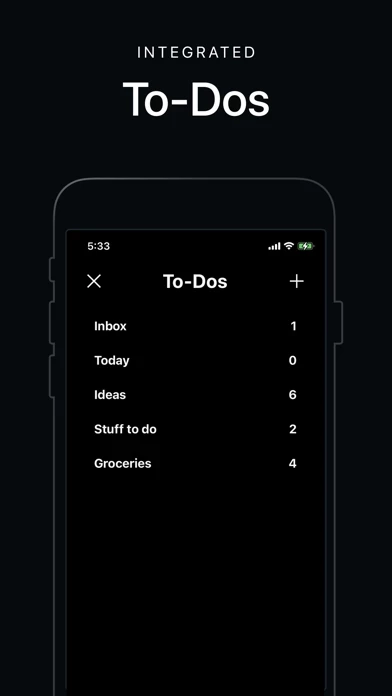I’m always looking for better options than the “basic Apple” for Calendar, Mail, etc. With my OCD’s, and constant need for organization, I’ve found so much more that I wanted or needed in the basic apps, and let’s be honest, pretty apps are a necessity! I came across VantageCalendar over a year ago, (almost a year and a half) and within the first day using it, I knew this one would be the one I’d keep. Very much organized, though simple to use... tons of options for customizing, and it’s absolutely beautiful! I can’t say enough about VantageCalendar or the developers! Now, if only I could get them to customize a mail app for me (:
It’s now been over 2 years using VantageCalendar, and I absolutely love it! Highly recommend!
UPDATE: I have loved VantageCalendar for so long, even having purchased the unlimited. But I absolutely hate the newest updates! Please tell me if there’s a way to go back!