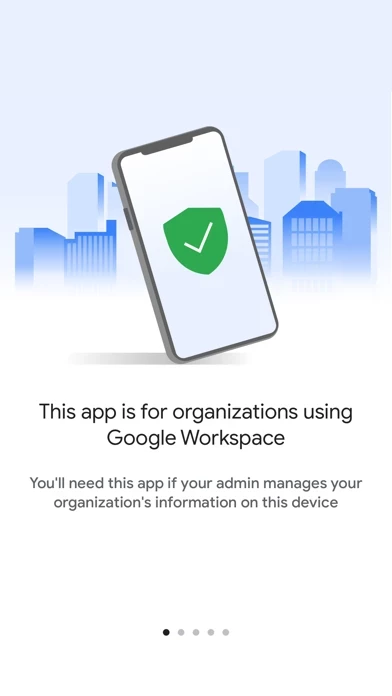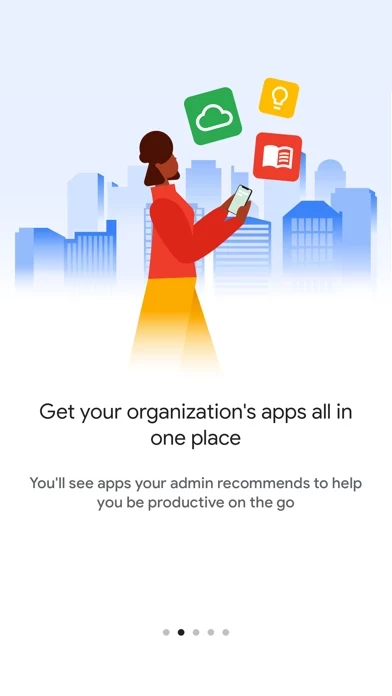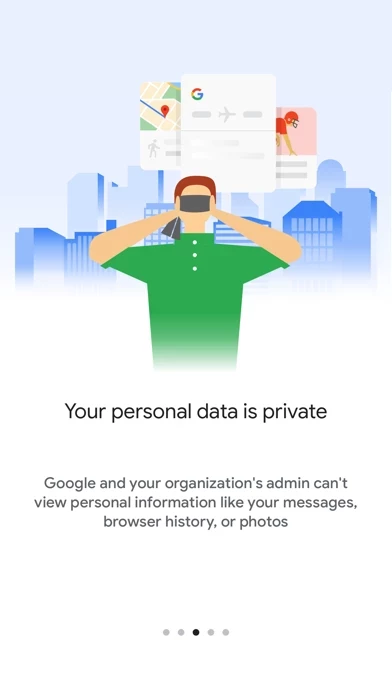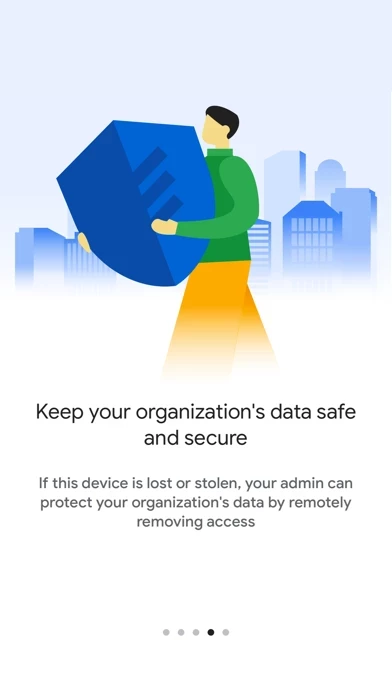Upon going through the extremely lengthy process to be able to use my Google Drive on my phone and make it easier to upload and work on projects, I now realized that I simply cannot work on my phone anymore. What used to be a reliable app system that Google created, is now a scam. When I went into my settings to install the profiles as asked, I was presented with “Warning: The administrator may collect personal data, add/remove accounts and restrictions, install, manage, and list apps, and remotely erase data on your iPhone.” .... WHAT?! My phone and what I do on it is not property WHATSOEVER of my school or the organizations I am volunteering or working for. Will NEVER use any Google apps anymore, and immediately uninstalling ALL of them, since they’re useless now. I’m highly disappointed that such an invasion of privacy within my own device is coming from Google. I was even thinking of getting a Pixel, but this just left a bad taste in my mouth. If I could give it 0 stars I would.