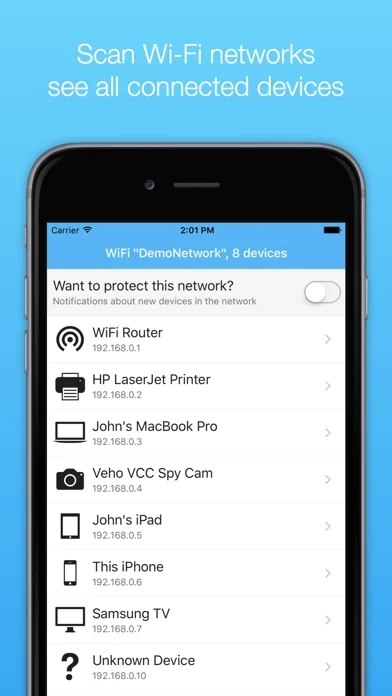WiFi Guard Reviews
Published by Dzmitry Plashchynski on 2016-08-11🏷️ About: The WiFi Guard app is designed to prevent unauthorized access to your Wi-Fi network. It scans your Wi-Fi and detects all connected devices, providing detailed technical information about each device. The app is suitable for both casual and professional use, and it's a great tool for system administrators to monitor and diagnose Wi-Fi networks.