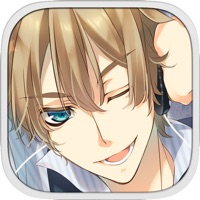beurer HealthManager Status
Are you having issues? Select the issue you are having below and provide feedback to beurer HealthManager.
Problems reported in the last 24 hours
Summary of beurer HealthManager Problems 🔥
- Outdated app design
- No instructions available in app
- Scale doesn't recognize user
- Expensive scale
- Poor app
- Bug that logs user out
- Corrupting data on phone
- Customer service doesn't seem to care
📋 2 Reported Issues:
My Beurer HealthCoach does not react to screen taps anymore and crashes. I can start the app and it reads my Blood pressure meter, but I can only see today’s measurement. I cannot open the history, nor can I open the menu or settings. The app does not react or crashes. How do I fix that? Ian using the app on my iPhone.
Installed on my new laptop windows 10 and will not respond.
Have a Problem with beurer HealthManager? Report Issue
Common beurer HealthManager Problems & Solutions. Troubleshooting Guide
Contact Support
Verified email ✔✔
E-Mail: kd@beurer.de
Website: 🌍 Visit beurer HealthManager Website
Privacy Policy: http://www.beurer.com/web/en/privacypolicy.php
Developer: Beurer GmbH
‼️ Outages Happening Right Now
-
May 17, 2025, 11:05 AM
a user from Matran, Switzerland reported problems with beurer HealthManager : Connection
-
Started 56 seconds ago
-
Started 57 seconds ago
-
Started 1 minute ago
-
Started 5 minutes ago
-
Started 6 minutes ago
-
Started 10 minutes ago
-
Started 12 minutes ago