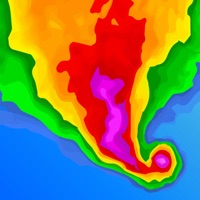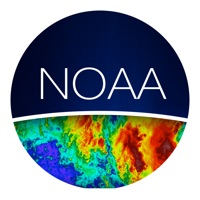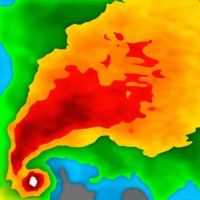Clime Status
Are you having issues? Select the issue you are having below and provide feedback to Clime.
Problems reported in the last 24 hours
Summary of Clime Problems 🔥
- Have to sign up for a paid subscription to open the app
- Free trial option linked to auto renew in 1 week at $2.99 per week
- Rate changed to a 3 day trial that auto renews in 3 days and now at $3
- Have to pay for bits and pieces from $3/mo to $30/mo
📋 46 Reported Issues:
All the Clime widgets are blank! They still operate if you know where they are.
I've been paying for the Clime App and suddenly it won't show up on my iphone. My subscription is still good.
The app is stuck in time. In order to get it to update I either have to remove the app and reinstall or turn my phone off and back on. I have an iPhone. Unfortunately doing either only updates the app once. When initially opened again. At this point I am trying other weather apps and plan to cancel when my current annual subscription is up if it’s not fixed by then. Scott
I cannot close the Clime app by pressing the back button on my Samsung S10. I have to enter app setup and force stop
Suddenly the app will not close. I have deleted and reinstalled that did not fix the problem.
Arrow locator points 180 degrees out, I am facing NW and the arrow is facing SE. Is there a fix for this? Have the app on my phone and direction of the arrow is correct with my cardinal heading.
I somehow have an unwanted location showing up — can’t get rid of it. Very very irritating!!
When I open the app, defaults to a city I’ve never heard of.
I have been trying to cancel after my trial period and it's turned into a nightmare In the process I've wound up being charged $28.00 by a computer program something or another ! Can we talk USA my # 910 750 - 2702
App time is stuck 377 hrs in the past.
Clime says I'm offline when I'm clearly not and i have all other apps online and working as expected
My screen is two hours lag time
The app precise location icon arrow is always pointing +45 degrees from actual orientation. Verified by a compass app and physical map orientation.
Why has my NOAA Clime app show past and not future weather all of a sudden?
I cannot refresh the page, or it does not update itself.
The radar is stuck on yesterday. I have shut down and rebooted no change.
Clime app not updating to real time, suck in a loop of showing data from 2.5 days ago 🤦♂️
Map continues to show images from over 13 hours ago, won’t update.
The detailed 14 day forecast does not show when iphone app is opened.
App refuses to delete rogue sites on my iphone
Not getting current location correct
My wife and both I have the NOAA app installed on our iPhone 7s (with iOS updated to latest version). On Sunday, May 29th, we both tried to use the app, which has been working faithfully and without problems for years, only to find that it opened for maybe a second or two - then crashed and closed. Didn't / Doesn't matter how often or when we try it; result is always the same. A new update to the iOS came out today, and we installed it, but it did not affect the issue: still crashes almost instantly upon openint. What is causing this? Steve Naples, FL
For the last week the App will briefly open, then crash. Never gives me anything useful. This after using it for years. iPhone XR iOS 15.5.
App keeps crashing as soon as I open it if not resolved soon I want a refund. iPhone 12
Clime app cannot load and then crashes. Alerts are coming through but cannot open the app
Clime app still crashes when attempting to launch. This problem started on 5/27 and has now surpassed 24 hours.. without any notification or update. Over 70% of problems reported are this issue. This is significant.
won't open, crashes almost immediately - is there a fix?
App closes immediately after launching. No option to report crash taking place.
App won’t load data, crashes as soon as map begins to load
App crashes upon opening. Restart doesn’t resolve it not does uninstall and reinstall. iPhone 12.
Clime keeps crashing. Appears for a second and then disappears. Does not matter if I shut down and reboot. Paid app.
Application will no longer launch. Crashes upon startup. Widget seems to be still reporting but unable to launch the app.
Clime crashing. Text box says: Warning! Weather data provider is not available now. Please try in a moment.
Won’t open. Keeps crashing! When are you guys going to fix this. Reinstalled x 2 and still doesn’t work
The Clime app keeps crashing. I open it and seconds later it crashes and closes itself. It’s so frustrating.
App will not open. I’ve reinstalled it twice. Turned my phone off and it’s still not working.
App crashes after 1-2 seconds on both my iPad and my iPhone 12. Installed yesterday. I want a full refund immediately AND WHEN I TRIED TO POST THIS JUST 1X I WAS SENT TO A PAGE THAT TOLD ME “CALM DOWN” TOO MANY ATTEMPTS! TOTAL RIP
App crashing on iPad and iPhone, not Iwatch . Deleted reinstalled rebooted still crashes. I paid for this app.
Crashes on iPad and iPhone running latest ios
Clime app keeps crashing!
Crashes seconds after opening on all devices. Deleting app and reinstalling does not help. Hard restart makes no difference IOS iPhone and iPad
The Clime app keeps crashing. I open it and seconds later it crashes and closes itself.
App will not show forecast, just past weather to now.
How can I set the rain clouds to appear on the screen?
App is stuck on yesterday’s forecast and wrong location
"Temperature Forecast" screen (which has popped up and is overlaid on main screen image) cannot be cancelled or enabled (stuck) on my Galaxy S21. Please respond with solution. Would also like to download app to my laptop computer since I have paid for a subscription for my S21: How do I do this without purchasing another subscription?
Have a Problem with Clime: NOAA Weather Radar Live? Report Issue
Common Clime Problems & Solutions. Troubleshooting Guide
Table of Contents:
Contact Support
Verified email ✔✔
E-Mail: support@climeradar.com
Website: 🌍 Visit Clime Website
Privacy Policy: https://support.bendingspoons.com/privacy.html?app=4973849561432544667
Developer: Mobile Heroes
‼️ Outages Happening Right Now
-
May 26, 2025, 06:07 PM
a user from Shreveport, United States reported problems with Clime : Not working
-
May 18, 2025, 09:47 PM
a user from Bedford, United States reported problems with Clime : Not working
-
Feb 23, 2025, 01:29 PM
a user from Los Angeles, United States reported problems with Clime : Crashes
-
Started 7 minutes ago
-
Started 29 minutes ago
-
Started 44 minutes ago
-
Started 51 minutes ago
-
Started 53 minutes ago
-
Started 55 minutes ago
-
Started 1 hour ago