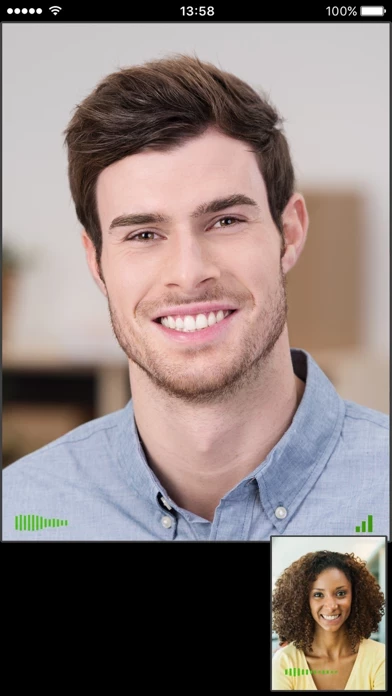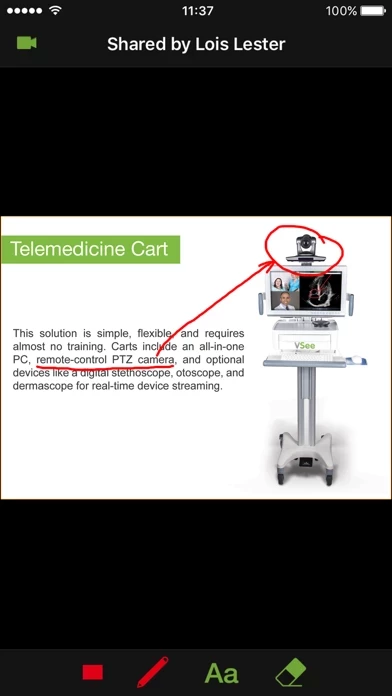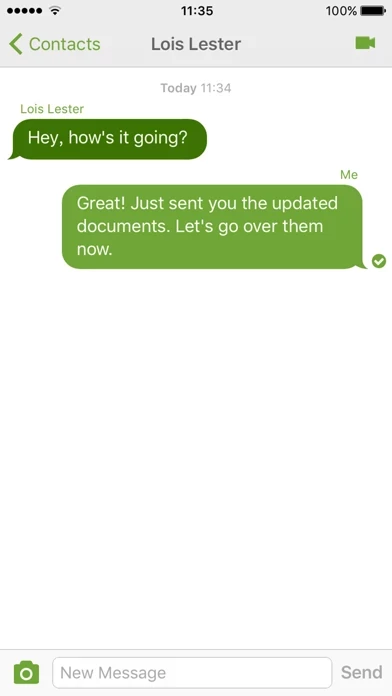It does have some cool features such as interactive screen sharing and all that, but I feel like VSeeMessenger is still in development stage that the quality is purely NOT HD (neither on my Mac nor iPhone) and the video often has that mosaics here and there. Moreover, the function of the call is relatively less compare to many other video-call based app (FaceTime, oovoo, Skype, etc.) and it does not allow you to have full screen video (you have to split the screen in half while chatting)
I feel like this is more for a conference video environment. That said, if you WANT A BETTER EXPERIENCE OF CALLING YOUR FRIENDS, you will want to look else where.