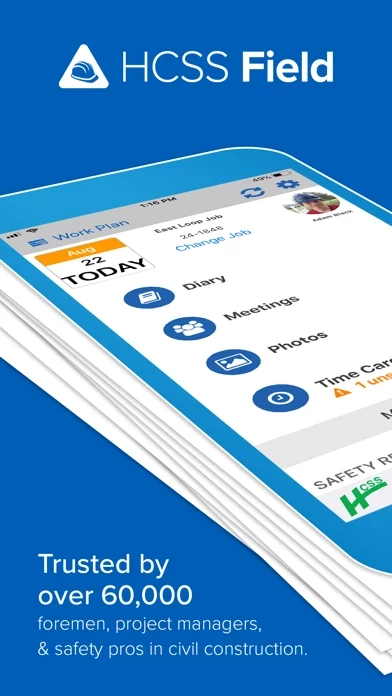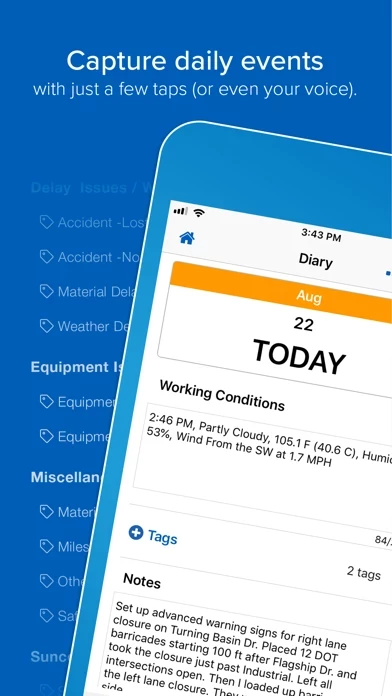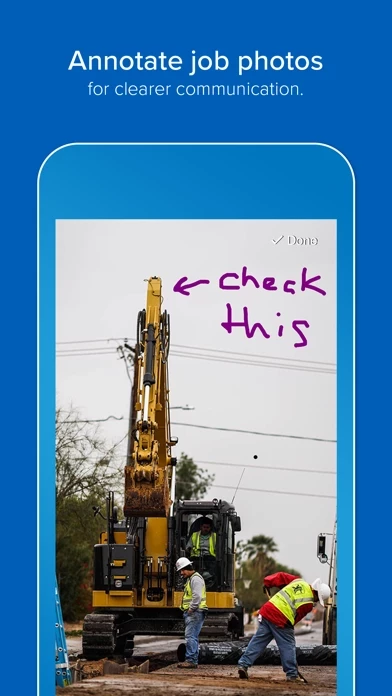- Time cards: Easy-to-use time cards that save hours each month by ditching pen & paper for an app foremen actually want to use.
- Diary: Record weather, tag days with searchable keywords, and note events with speech-to-text.
- Photos: Take photos, draw notes on them, and share with the office.
- Needs: Send requests directly to your dispatcher to meet production goals.
- Maintenance: Prevent costly breakdowns & other equipment downtime by instantly sharing issues with your shop.
- Materials & subs: Track materials received & installed on site to improve invoicing accuracy & boost timely payments.
- Forms: Collect owner-requested info with PDF forms that can automatically fill themselves with data from your app.
- Multilingual: The app supports English, Spanish, Portuguese, & French.
- Time card review: Approve time cards or send rejection notes back to your foreman to make corrections.
- Daily digest: Get a quick overview of each job, check job health & progress, & drill into the details that matter.
- Job analysis: Always know whether you’re making or losing money, identify which activities are causing the biggest impact, & take action.
- Production planner: Project next week’s performance based on current data so you’ll know exactly how much work needs to be done & what resources are required to meet goals.
- Safety meetings: Hold meetings, record attendance, & capture digital signatures. Use our library of 1,000+ templates influenced by OSHA, the AGC, DOD, & Army Corps of Engineers, or access your company’s custom-built templates.
- Observations: Report hazards and provide positive reinforcement.
- Near miss: Capture near misses in real-time so your safety team can develop timely training & prevent incidents before they occur.
- Incidents: Report incidents faster & with more accuracy. Send reports directly to the office, where they can be easily referenced at any time for OSHA & insurance purposes.
- Inspections: Perform inspections in the field with ease by using our robust library or accessing your company’s custom-built library.
- JHA/AHA/JSA: Step-by-step job hazard analysis using pre-built templates or custom-built templates that are specific to your job.
- Skills & certs: Instant access to crew qualifications, documentation, & expiration dates.