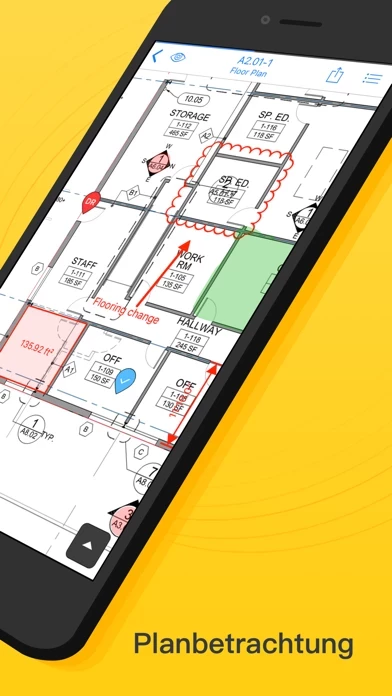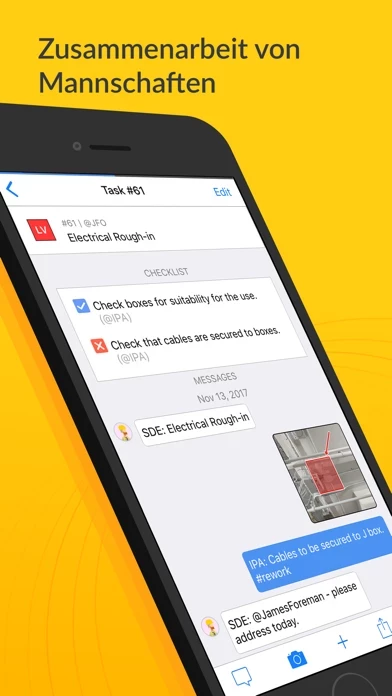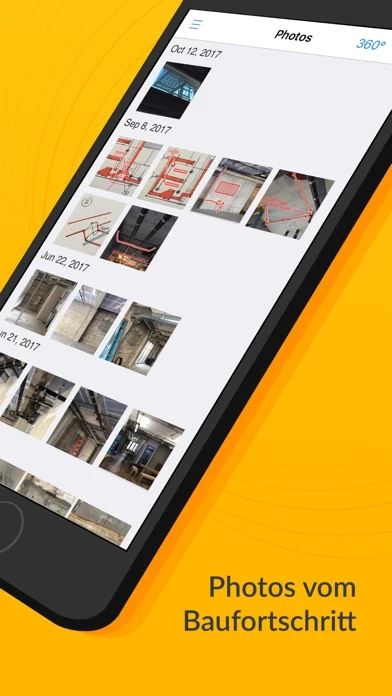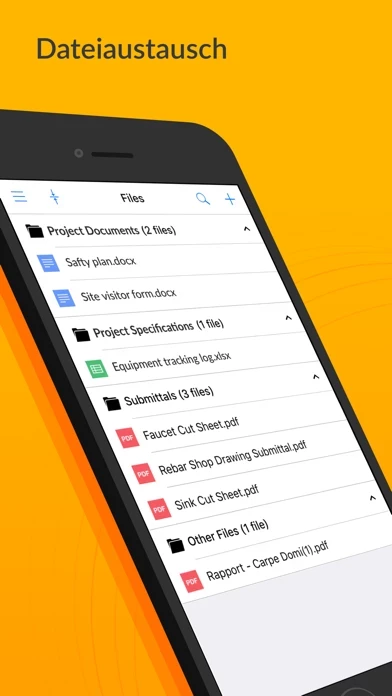- Drawing & blueprint app:
- Fast HD plan viewer (works offline)
- Markups & annotations (Clouds, text, arrow, measurements...)
- Progress photos & RFI hyperlinking
- As-built drawing archives
- Lean construction scheduling app:
- Task manager with location, trade, priority, and owner
- Scheduling with due dates or priorities
- Instant notifications
- Track cost & manpower
- Building inspection & punch list app:
- Construction inspection & checklist templates
- Progress photos with annotations & markups
- 360-degree photos and videos
- Two-step verification for punch list items
- Detailed building inspection / punch list reports
- Construction forms app:
- Standard forms available (Daily Report, RFI, Timesheets, etc.)
- Fully customizable templates
- Automated weather data
- Other things that really matter:
- Offline mode
- Selective sync
- Automated reports
- Amazing customer support