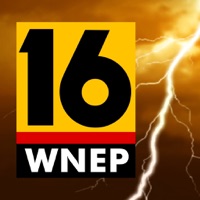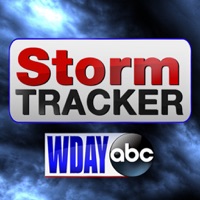StormTrack 5 Status
Are you having issues? Select the issue you are having below and provide feedback to StormTrack 5.
Summary of StormTrack 5 Problems 🔥
- App frequently gets stuck on splash screen
- Inconsistent performance, sometimes doesn't work for several days in a row
- No lightning map feature
- Lacks some details available on other weather apps
📋 1 Reported Issues:
Notification screen and Status Bar no longer shows temperature, only an icon about current weather conditions. I confirmed most current version of app, went to Settings / Apps / Storm Tracker 5 app and deleted data and cache, icon gone but still no temp displayed. Opened app and re-selected permissions. Icon again now showing but no temp displayed on lock screen or notification bar.
Have a Problem with StormTrack 5? Report Issue
Common StormTrack 5 Problems & Solutions. Troubleshooting Guide
Contact Support
Verified email ✔✔
E-Mail: drachlin@bontenmedia.com
Website: 🌍 Visit StormTrack 5 Website
Privacy Policy: https://www.wcyb.com/station/privacy
Developer: Sinclair Digital Interactive Solutions
‼️ Outages Happening Right Now
-
Started 5 minutes ago
-
Started 10 minutes ago
-
Started 12 minutes ago
-
Started 14 minutes ago
-
Started 19 minutes ago
-
Started 25 minutes ago
-
Started 29 minutes ago