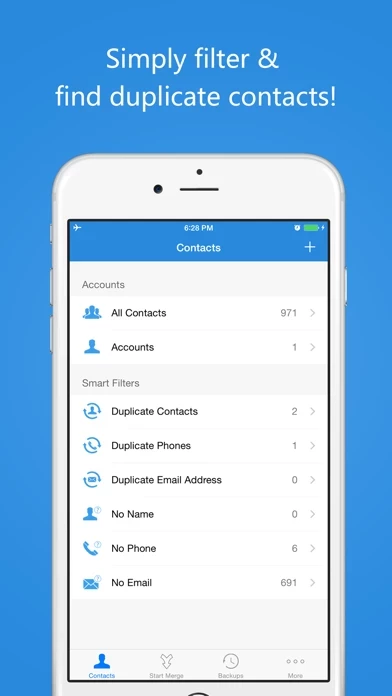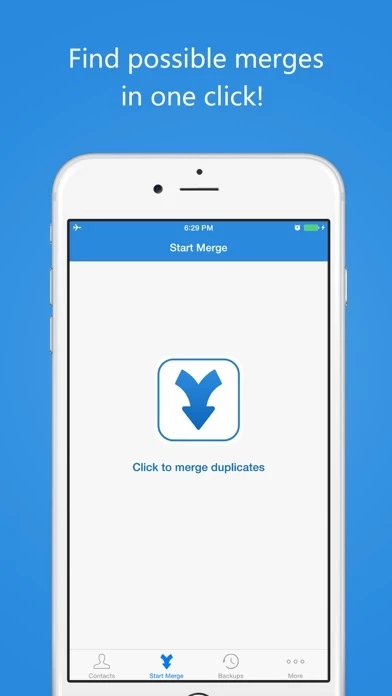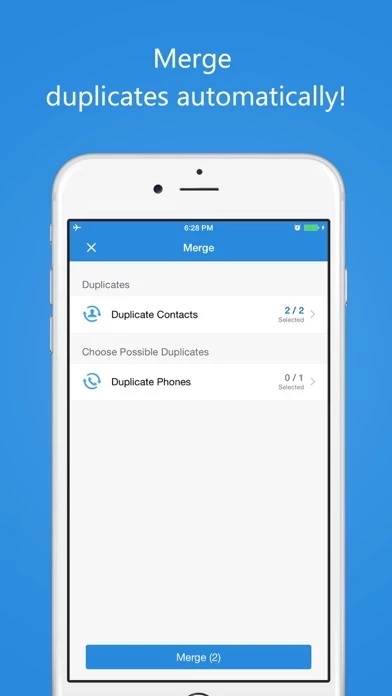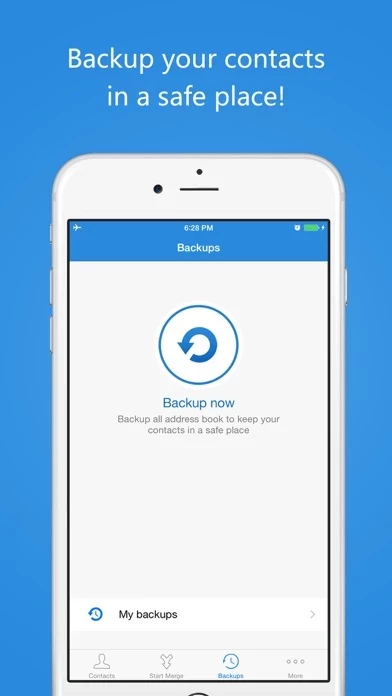I have 8000+ contacts and I know ContactCleanup helped a great deal.
There is a common problem in iPhone that automatically saves new contacts directly to the iPhone itself even when it is not selected nor enabled. Mind you, this does not save to the iCloud even if it were active and selected. I set my default contact list to my gmail account yet my iPhone save new contacts directly to the iPhone.
ContactCleanup allows you to move contacts from your iPhone contacts to any other account you choose.
Additionally you are able to search for contacts that have an “Exact Duplicate”, “Same Name”, “Duplicate Data Within Contact”, “Company”, “Job Title”,, “Email Domain”, “Phone”, “No Name”, “No Phone“ , “No Email“ , “No Address“ , and “No Phone Number“ When ContactCleanup finds these similarities, you can choose to delete selected duplicates, and / or merge them. You can even search on selected missing fields.
The searches happen within seconds!
Just in my case alone, ContactCleanup found 120 contacts with the same phone number. So I merged a few of them.
ContactCleanup is very intuitive and easy to use. You can even send a backup of any and all your contacts via email to you or others. It is that robust.
Thank you guys!