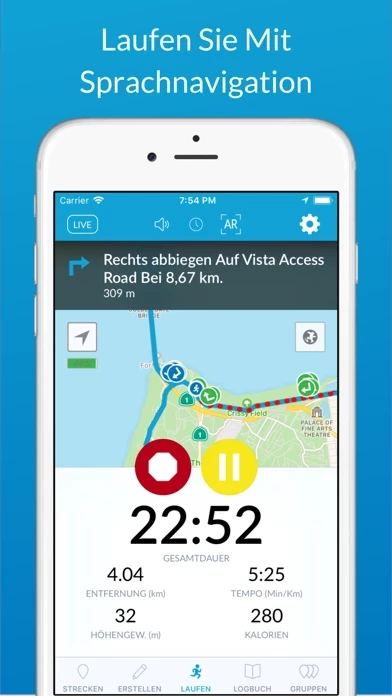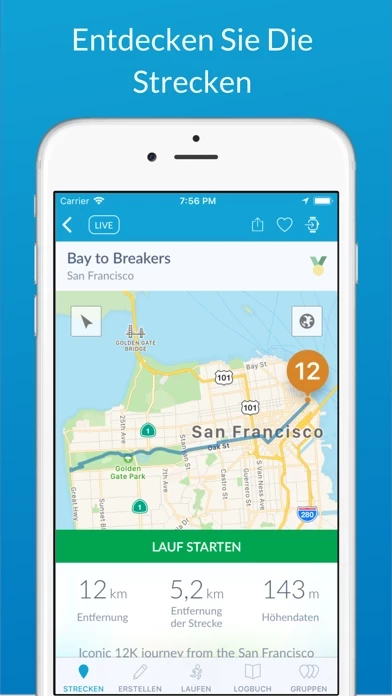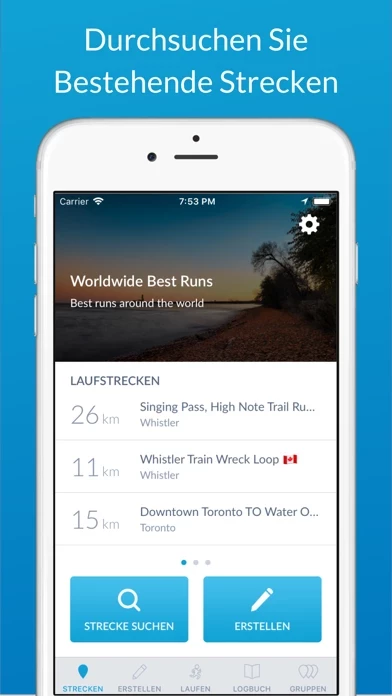RunGo Reviews
Published by Leaping Coyote Interactive on 2025-05-15🏷️ About: RunGo is a running app that provides turn-by-turn voice navigation for runners. It has over 600,000 routes worldwide across 171 countries, including thousands of verified routes, like race courses, city tours, unique adventures, and virtual races. The app also tracks run stats like time, pace, distance, elevation, and estimated finish time. RunGo is ad-free, and a paid premium upgrade is available for additional features.