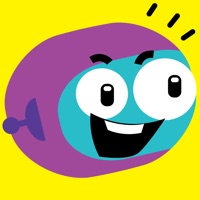Azure In Status
Last Updated on 2024-07-23 by Microsoft Corporation
I have a problem with Azure In
Are you having issues? Select the issue you are having below and provide feedback to Azure In.
Summary of Azure In Problems 🔥
- AIP not available as an option in iOS mail client to open encrypted messages
- Broken file association on iOS15
- Issues opening encrypted PPTX files
- Can't open rpmsg files on Windows PC
- Frustrating and difficult to use
- Confidential medical files cannot be accessed
- Requires signing in multiple times
- Windows Azure RMS does not work
- Saving only to personal SkyDrive but asks for organization account
- App won't continue past initial email screen
Have a Problem with Azure Information Protection? Report Issue
Common Azure In Problems & Solutions. Troubleshooting Guide
Contact Support
Verified email ✔✔
E-Mail: AIPAndroidApp@microsoft.com
Website: 🌍 Visit Azure Information Protection Website
Privacy Policy: http://go.microsoft.com/fwlink/?LinkId=317563
Developer: Microsoft Corporation
‼️ Outages Happening Right Now
-
Started 10 minutes ago
-
Started 16 minutes ago
-
Started 17 minutes ago
-
Started 21 minutes ago
-
Started 23 minutes ago
-
Started 27 minutes ago
-
Started 31 minutes ago