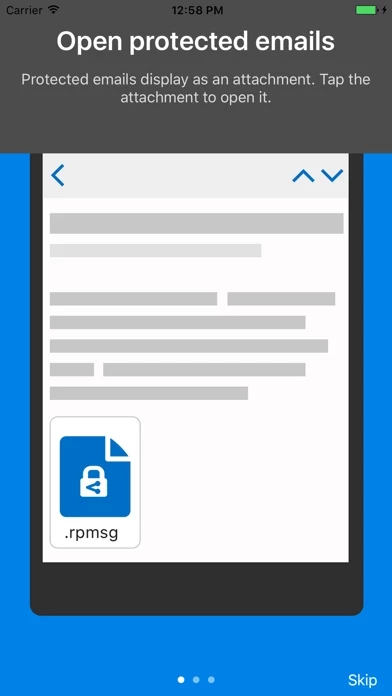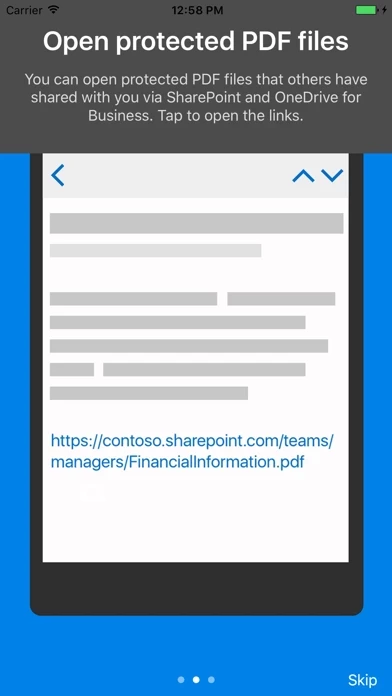Azure Information Protection Reviews
Published by Microsoft Corporation on 2024-07-23🏷️ About: Azure Information Protection app enables you to securely collaborate with others. You can view protected files (Rights protected email messages, PDF files, pictures, text files, and any other file format that is protected as a .