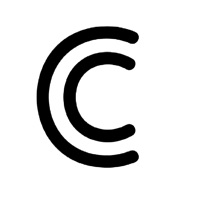POLARIS Office Status
Last Updated on 2024-05-07 by Infraware Co.,Ltd
I have a problem with POLARIS Office
Are you having issues? Select the issue you are having below and provide feedback to POLARIS Office.
Summary of POLARIS Office Problems 🔥
- No launcher button to move back and forth between apps
- No iPad Pro split screen multi-tasking
- Slow scrolling across pages
- Handwriting feature works poorly
- Poor recognition of Chinese characters
- Drains battery quickly
- Interface is terrible
- Limited functionality compared to Office apps
- Crashes when opening certain PowerPoint documents
- Incompatible with iOS9
Have a Problem with POLARIS Office for BlackBerry? Report Issue
Common POLARIS Office Problems & Solutions. Troubleshooting Guide
Contact Support
Verified email
Contact e-Mail: ent_support@infrawareglobal.com
Verified email ✔✔
E-Mail: ent_support@infraware.co.kr
Website: 🌍 Visit Polaris Office Website
Privacy Policy: https://static.polariskit.com/resources/mobile/PrivacyPolicy_BlackBerry.html
Developer: Polaris Office Corp.
‼️ Outages Happening Right Now
-
Started 3 minutes ago
-
Started 7 minutes ago
-
Started 9 minutes ago
-
Started 17 minutes ago
-
Started 24 minutes ago
-
Started 34 minutes ago
-
Started 43 minutes ago