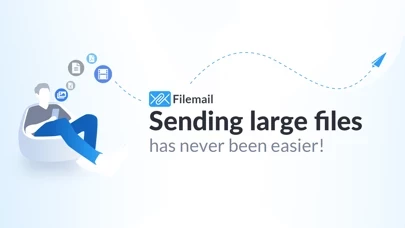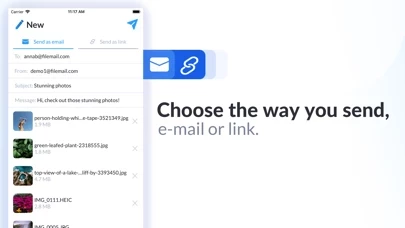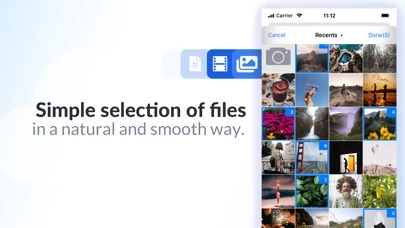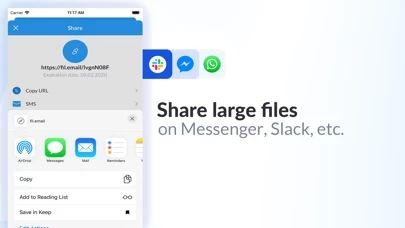Filemail Overview
What is Filemail?
Filemail is an app that allows users to share and transfer digital files of any size, including documents, pictures, music, videos, and CAD files. It offers an easy-to-use interface that makes sending files as easy as sending an email. The app allows users to transfer multiple files or folders to people using their email address or share files using a shareable download link. The app also provides advanced delivery tracking and secure file sharing using anti-virus and password protection.
Features
- No registration required to send up to 5 GB
- Easy to use interface makes sending files as easy as sending an email
- Send any file using "Open In…" functionality
- Transfer multiple files or folders
- Transfer to people using their email address
- Or share files using a shareable download link
- Receivers don’t need the app to download what you share
- Get notified when your recipient downloads shared files
- Files are available to download for 7 days
- Transfer a file of any size with paid accounts
- Unlimited transfer sessions with no bandwidth limits with paid accounts
- Desktop app uses a custom protocol to send much faster than TCP-based browsers, FTP, and most file transfer apps with paid accounts
- At least 1 TB of storage with paid accounts
- 30 day to permanent storage with paid accounts
- Businesses can get multi-user accounts with paid accounts
- Your own customizable sub-domain with paid accounts
- Receive files and auto-download them
- Address Book
- Secure file sharing using anti-virus and password protection
- Advanced delivery tracking
- Auto-renewing subscription option for Filemail Pro monthly at $11.99 for US customers (pricing may vary by location)
Official Screenshots
Filemail Pricing Plans
| Duration | Amount (USD) |
|---|---|
| Monthly Subscription | $15.00 |
**Pricing data is based on average subscription prices reported by Justuseapp.com users..
Product Details and Description of
Share files such as documents, pictures, music, videos, CAD files, if it’s digital, you can share it. Get past the limitations of email attachments and other apps to transfer huge files. Features - No registration required to send up to 5 GB - Easy to use interface makes sending files as easy as sending an email - Send any file using "Open In…" functionality - Transfer multiple files or folders - Transfer to people using their email address - Or share files using a shareable download link - Receivers don’t need the app to download what you share - Get notified when your recipient downloads shared files - Files are available to download for 7 days Paid Accounts - Transfer a file of any size - Unlimited transfer sessions with no bandwidth limits - Desktop app uses a custom protocol to send much faster than TCP-based browsers, FTP, and most file transfer apps - At least 1 TB of storage - 30 day to permanent storage - Businesses can get multi-user accounts - Your own customizable sub-domain - Receive files and auto-download them - Address Book - Secure file sharing using anti-virus and password protection - Advanced delivery tracking Join over a million iPhone users, and over 10 million this app users, and start sharing and transferring files, quickly and efficiently. Find out more at https://www.this app.com/ this app offers a auto-renewing subscription option: - this app Pro monthly: $11.99 These prices are for US customers and pricing may vary by location. Your this app Subscription will automatically renew within 24 hours before the end of the current period at the price of the chosen subscription and your credit card will be charged through your iTunes account. You can cancel your subscription in the Account Settings section of your App Store or iTunes settings after you have made the purchase. Please read our Terms of use on: https://www.this app.com/terms
Top Reviews
By Dixon Munro
Good App
Very good App. Very consistent. I’ve been using this app since the early 2010s on desktop. I only experienced one issue on the app when trying to upload 70+ photos at once. Once I batched my uploads, I was go to go. Everything works fine. Love the app. Thank you.
By Paolo DiN
Quick and easy
I had to send my daughter a 280MB video file in a hurry. I downloaded this app and sent the file in 15 minutes total. And I’m not a techy person. Highly recommend.
By jorgejkoechlin
Here we are hopefully to stay
Now is above the rest specially WT that has gone ackward in trying to get the job done. Came back to this app and since cross tour fingers are doing a great smooth professional delivery job