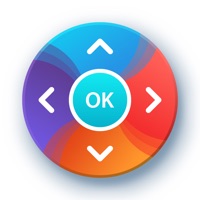Remote Legacy Status
Are you having issues? Select the issue you are having below and provide feedback to Remote Legacy.
Problems reported in the last 24 hours
Summary of Remote Legacy Problems 🔥
- The app has lag, making it difficult to use as a viewfinder for blocking motion.
- The app has issues with switching between devices.
- The app crashes when trying to change frame rate settings.
- The app has a 1-3 second delay, which some users find unacceptable.
- The app cannot control the Filmic Firstlight photo app.
- The app does not support Mac Catalist.
- The app does not allow for previewing LUTs while recording.
📋 2 Reported Issues:
I'm having the exact same problem as Melissa.
I've done everything listed here to troubleshoot the remote app, & it still doesn't work. It was working fine last week. It just gives me a black screen, no matter what I try to do. Considering I need this for my work, it's upsetting that this is happening. It's obviously on your end. Fix it. Yes I'm pissed. As I'm sure most people would be.
Have a Problem with Remote Legacy? Report Issue
Common Remote Legacy Problems & Solutions. Troubleshooting Guide
Contact Support
Verified email ✔✔
E-Mail: androidsupport@filmicpro.com
Website: 🌍 Visit Filmic Remote Website
Privacy Policy: https://support.bendingspoons.com/privacy.html?app=436577167
Developer: Filmic Inc.
‼️ Outages Happening Right Now
-
Started 1 minute ago
-
Started 3 minutes ago
-
Started 5 minutes ago
-
Started 7 minutes ago
-
Started 11 minutes ago
-
Started 13 minutes ago
-
Started 16 minutes ago