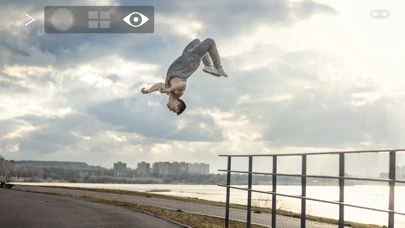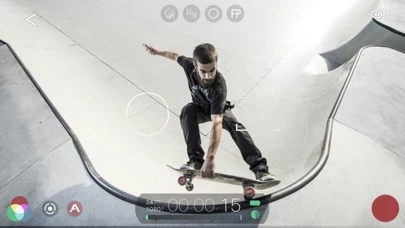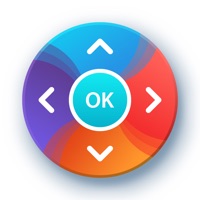Remote Legacy Reviews
Published by FiLMiC Inc on 2025-01-24🏷️ About: FiLMiC Remote is an app that allows wireless control and monitoring of your FiLMiC Pro experience. It offers three modes of capability: Control, Monitor, and Director. Control mode provides remote camera control over hard-to-reach camera placements, while Monitor mode offers cinema production capability with powerful analytics. Director mode provides a clean video preview for remote monitoring.