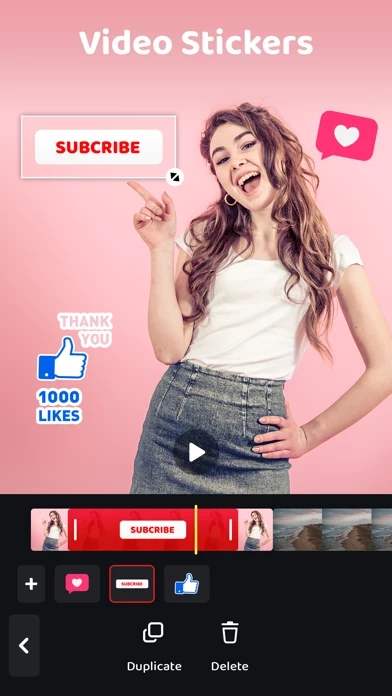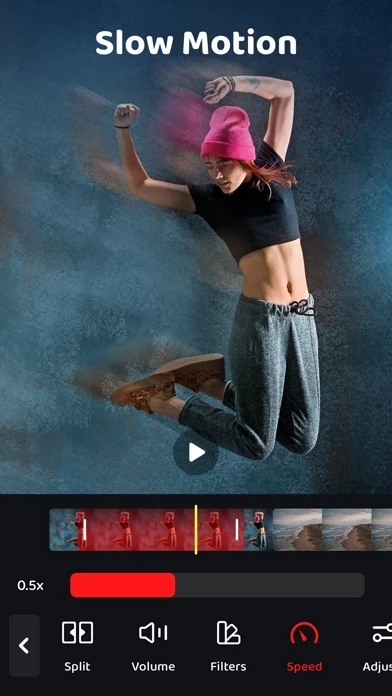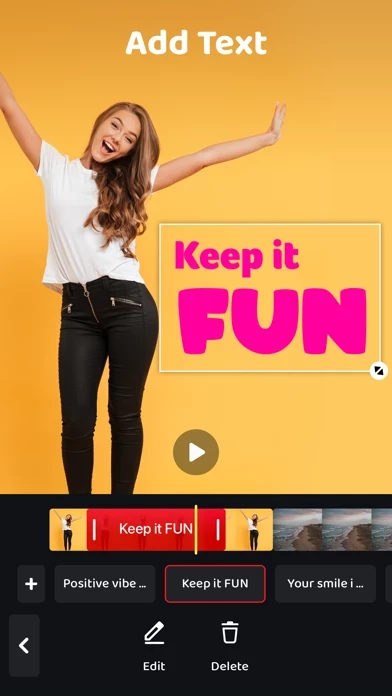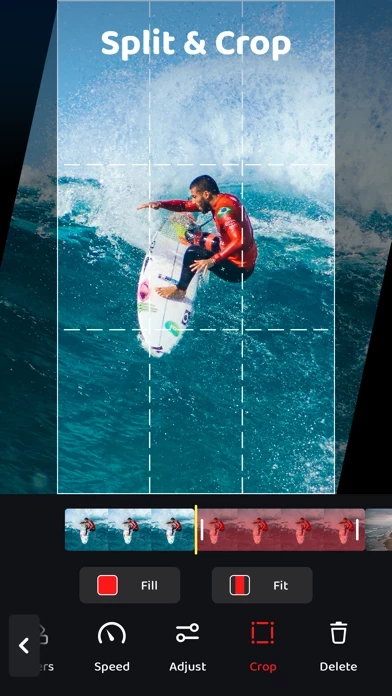AutoCaptions was good, I used to be able to edit just fine, and I used it not too often, but a lot of the time when I did find myself editing. Anyway, around a month ago, even thought when it would load and TAKE FOREVER, it said it would only happen once. However, now whenever I try to use AutoCaptions , it loads and takes suuuper long every sing time. Most of the time, it doesn’t even end up finish loading. Even when I do get the ‘lucky’ chance to use AutoCaptions, the green screen doesn’t work, as well as the sticker, animations, and loading any type of thing into my video. At first I thought it was my device, but it happens to my moms phone too when I downloaded it and tried editing on there instead. Sorry for this long reveiw, but PLEEEASE fix it ! I do in general like AutoCaptions, and wish I could use it. If any of the developers see this, please comment so I know you’ll do your best to try and fix it.
-myself.