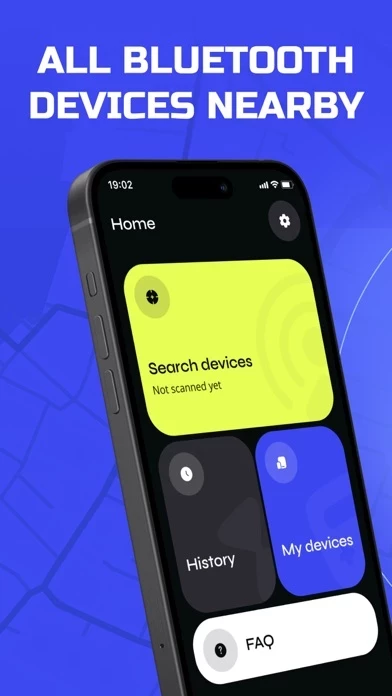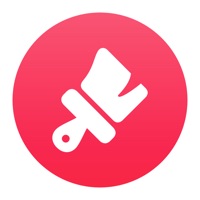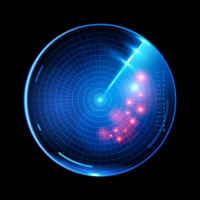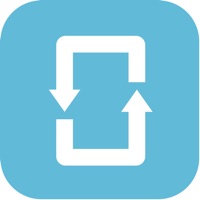Lost Device Bluetooth Scanner Status
Published by Oscar Ward on 2024-04-08 Avoid wasting both time and money on replacing misplaced Bluetooth
devices!
Introducing our innovative application designed to swiftly locate
your missing AirPods, iPhone, iPad, AirTag, Apple Watch, and more within moments
– preventing unnecessary expenses.
HOW IT OPERATES:
1.
Are you having issues? Select the issue you are having below and provide feedback to Lost Device Bluetooth Scanner.
problems reported in the last 24 hours
Reported Issues: 0 Comments
No reports yet! Be the first to report an issue.
Have a Problem with Lost Device Bluetooth Scanner? Report Issue
Leave a comment:
Common Lost Device Bluetooth Scanner Problems & Solutions. Troubleshooting Guide
Complete guide to troubleshoot Lost Device Bluetooth Scanner app on iOS and Android devices. Solve all Lost Device Bluetooth Scanner app problems, errors, connection issues, installation problems and crashes.
Table of Contents:
- Lost Device Bluetooth Scanner iPhone Issues and Solutions
- Lost Device Bluetooth Scanner iOS app crashes, not working, errors
- Lost Device Bluetooth Scanner iOS app network issues
- Lost Device Bluetooth Scanner on iOS has black/white screen
- Lost Device Bluetooth Scanner Android App Issues and Solutions
Some issues cannot be easily resolved through online tutorials or self help. So we made it easy to get in contact with the support team at Oscar Ward, developers of Lost Device Bluetooth Scanner.
Verified email
Contact e-Mail: [email protected]
40% Contact Match
Developer: Bluepixel Technologies
E-Mail: [email protected]
Receive notifications if your device disconnects and track its last known location. • Effortlessly locate your misplaced Bluetooth device. • Continuous background tracking for enhanced security. • Detailed hints and distance estimation for swift retrieval. Introducing our innovative application designed to swiftly locate your missing AirPods, iPhone, iPad, AirTag, Apple Watch, and more within moments – preventing unnecessary expenses. 1. When the signal strength is robust and the distance shortens, your device is within reach! Slowly move around while monitoring the radar screen, displaying signal strength and estimated distance. Enable background tracking for continuous device surveillance. Launch the application and choose your lost device from the provided list. 2. Avoid wasting both time and money on replacing misplaced Bluetooth devices! Prevent your device's battery from draining out. Quickly locate it using our application. Once proximity is close, the radar will turn red. 3. For any inquiries or suggestions, don't hesitate to contact our support email!