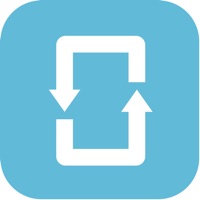Find My Lost Bluetooth Device Status
Last Updated on 2025-04-16 by Best App Limited
I have a problem with Find My Lost Bluetooth Device
Are you having issues? Select the issue you are having below and provide feedback to Find My Lost Bluetooth Device.
Summary of Find My Lost Bluetooth Device Problems 🔥
- App does not open after recent update
- Unable to identify user's Oura ring even when placed in close proximity to phone
- Reports many devices with unhelpful long numbers or N/A, making it difficult to identify lost device
- Some devices are reported to be far away, even when they are not
Have a Problem with Find My Lost Bluetooth Device? Report Issue
Common Find My Lost Bluetooth Device Problems & Solutions. Troubleshooting Guide
Table of Contents:
- Find My Lost Bluetooth Device iPhone Issues and Solutions
- Find My Lost Bluetooth Device iOS app crashes, not working, errors
- Find My Lost Bluetooth Device iOS app network issues
- Find My Lost Bluetooth Device on iOS has black/white screen
- Find My Lost Bluetooth Device Android App Issues and Solutions
Contact Support
Verified email ✔✔
E-Mail: support@maplelabs.co
Website: 🌍 Visit Find My Lost Bluetooth Device Website
Privacy Policy: http://maplelabs.co/policies/
Developer: MAPLE LABS CO., LTD
‼️ Outages Happening Right Now
-
Started 4 minutes ago
-
Started 12 minutes ago
-
Started 19 minutes ago
-
Started 23 minutes ago
-
Started 26 minutes ago
-
Started 33 minutes ago
-
Started 1 hour ago