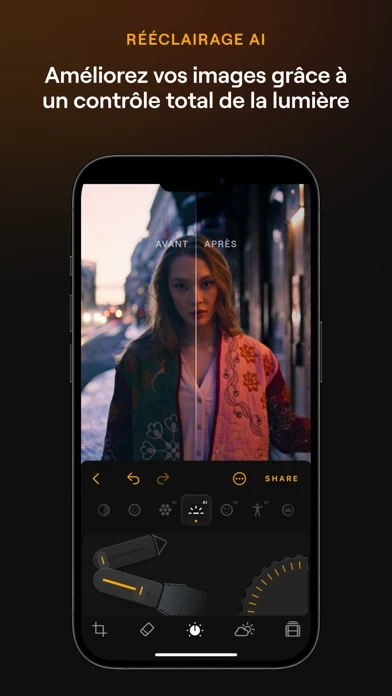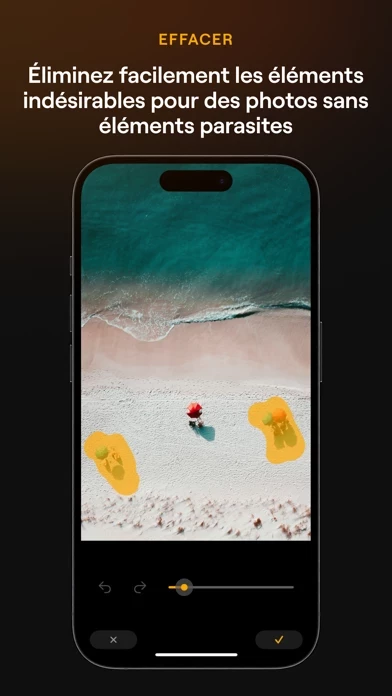**App Review: A Nostalgic Step Back in Time with Disappointing Modern Features**
If you have a fondness for the retro charm of early MySpace profile pictures or the over-the-top HDR effects from 2007, then Luminar might be right up your alley. However, if you're expecting the high-quality, polished results typically associated with this company, you might be in for a letdown.
Luminar 's sky replacement feature is particularly underwhelming. Instead of offering dynamic and engaging options, it provides rather bland replacements. There's no support for adding mirrored reflections or creating a cohesive look with faded skies for water reflections, which limits its usefulness for more sophisticated edits.
The relighting tool is more of a gimmick than a functional feature, offering limited control and unnatural results. The removal tool, unfortunately, fares no better. It seems to just copy pixels from nearby areas, leading to very obvious and often jarring replacements.
The control knobs are overly simplistic and feel more like a distraction than a serious editing tool. It's like handing a 3-year-old a video game to keep them busy—fun for a moment, but lacking the depth and precision required for serious editing. This gimmicky approach fails to meet the needs of today's editors, who expect more refined and powerful tools for their work.
Overall, while Luminar may evoke a sense of nostalgia for simpler times in photo editing, it falls short of the quality and functionality expected from a modern photo-editing tool.
You’ll have better luck using free apps like Snapseed.