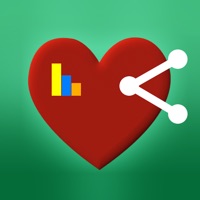Smart Square Go Reviews
Published by AMN Healthcare on 2025-03-26🏷️ About: Smart Square® combines accurate staffing predictions with simple scheduling functionality and tons of analytics all in one application. This robust predictive scheduling tool forecasts healthcare staffing needs starting 120 days out from the shift, helping you create better schedules and staffing plans sooner.